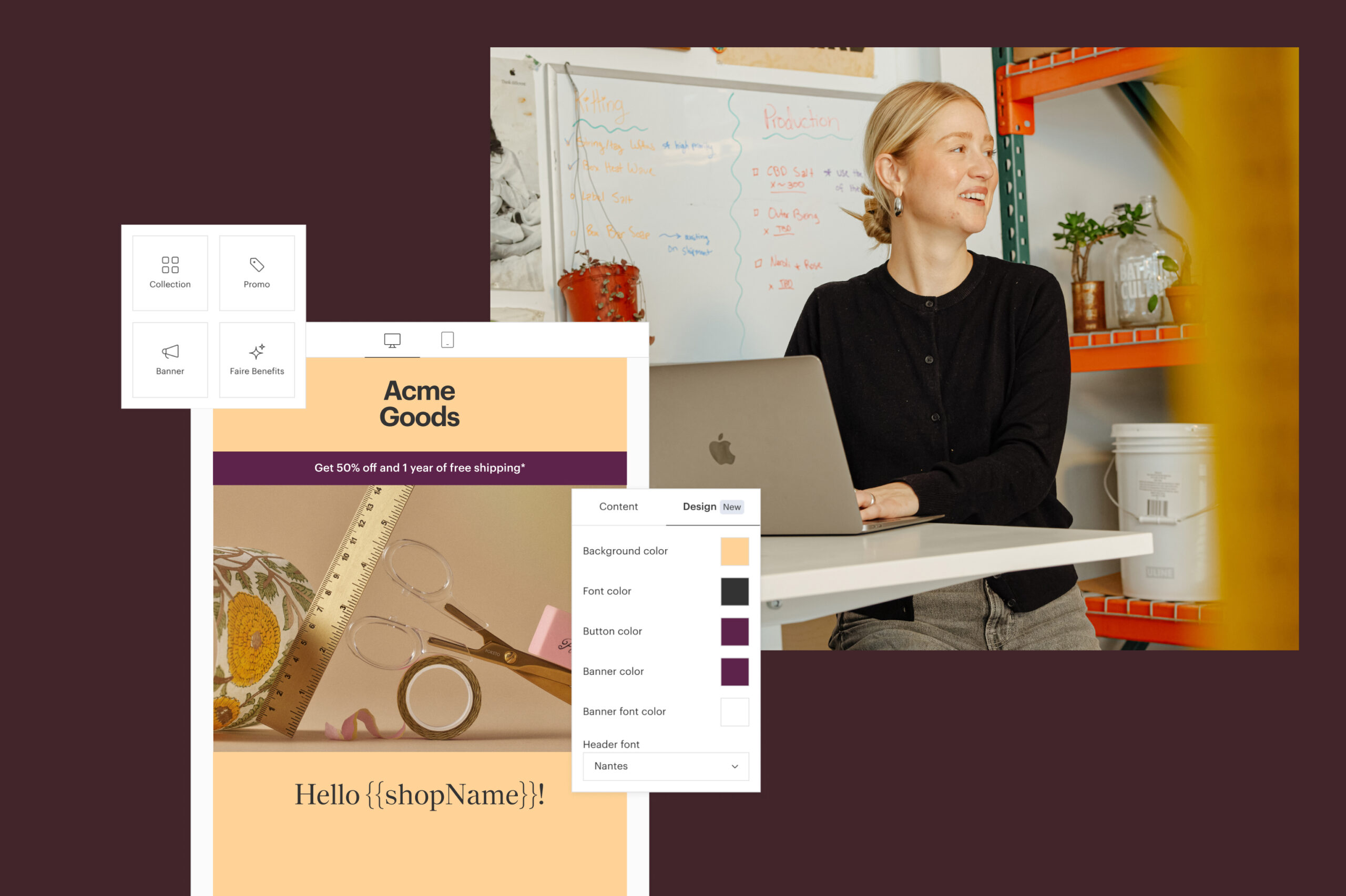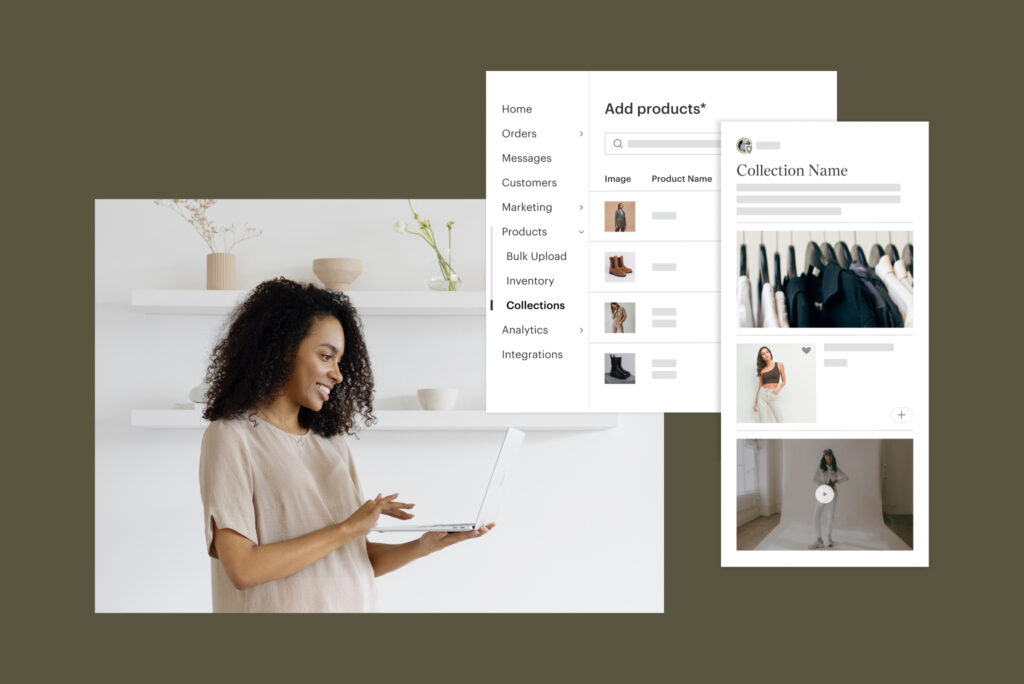
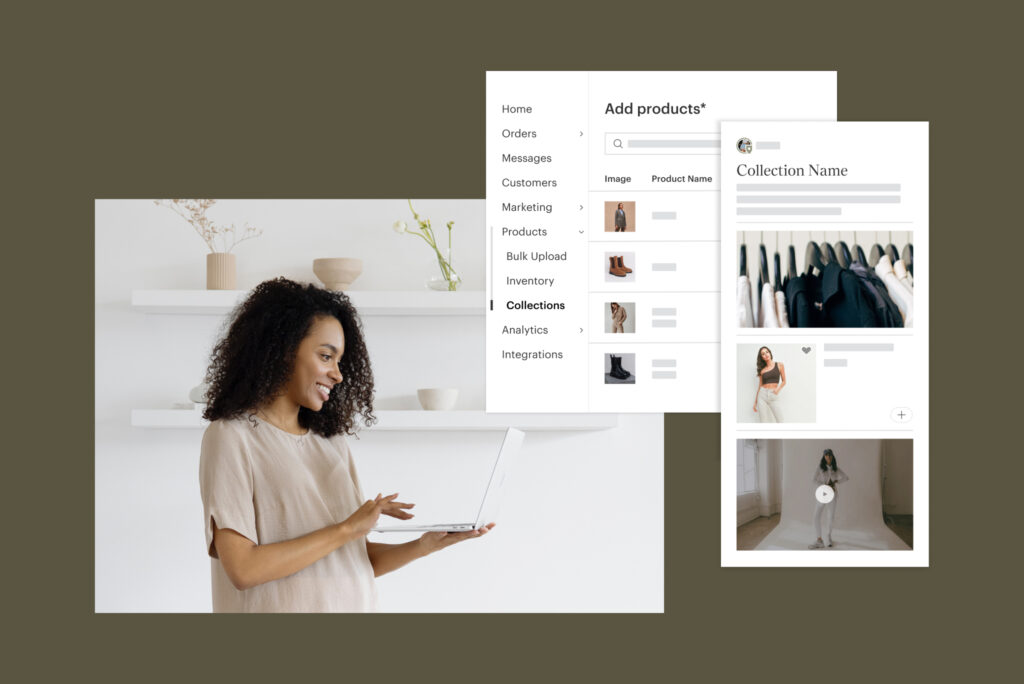
The savviest brands know that having a robust product selection is key to driving orders and boosting sales, but navigating pages and pages of SKUs can be off-putting for retailers. Faire’s Collections tool was created to help brands curate and streamline their catalogue into logical and inspirational groupings, making the purchasing experience simpler and more delightful for their customers.
The Collections tool offers you more control over your merchandising: helping you design curated assortments around seasons, trends, bestsellers and more. Collections can also help you serve up more relevant products and inspire purchasing ideas for specific types of customers, enabling you to tell and adapt your brand story for different retailers and drive demand across categories, product types and customer interests.
What are Collections and how are brands using them?
Collections can be built around anything from new products or bestsellers to seasonally relevant products (summer, fall, etc.) to groups of products that are tailored for a specific audience (like moms or tweens). For inspiration, check out a few of our favourite examples:
Colorado-based apparel brand Joyfolie guides retailers to purchase logical and inspirational product groupings like their “How We Style It” series, which helps pull together cohesive looks and complementary accessories.
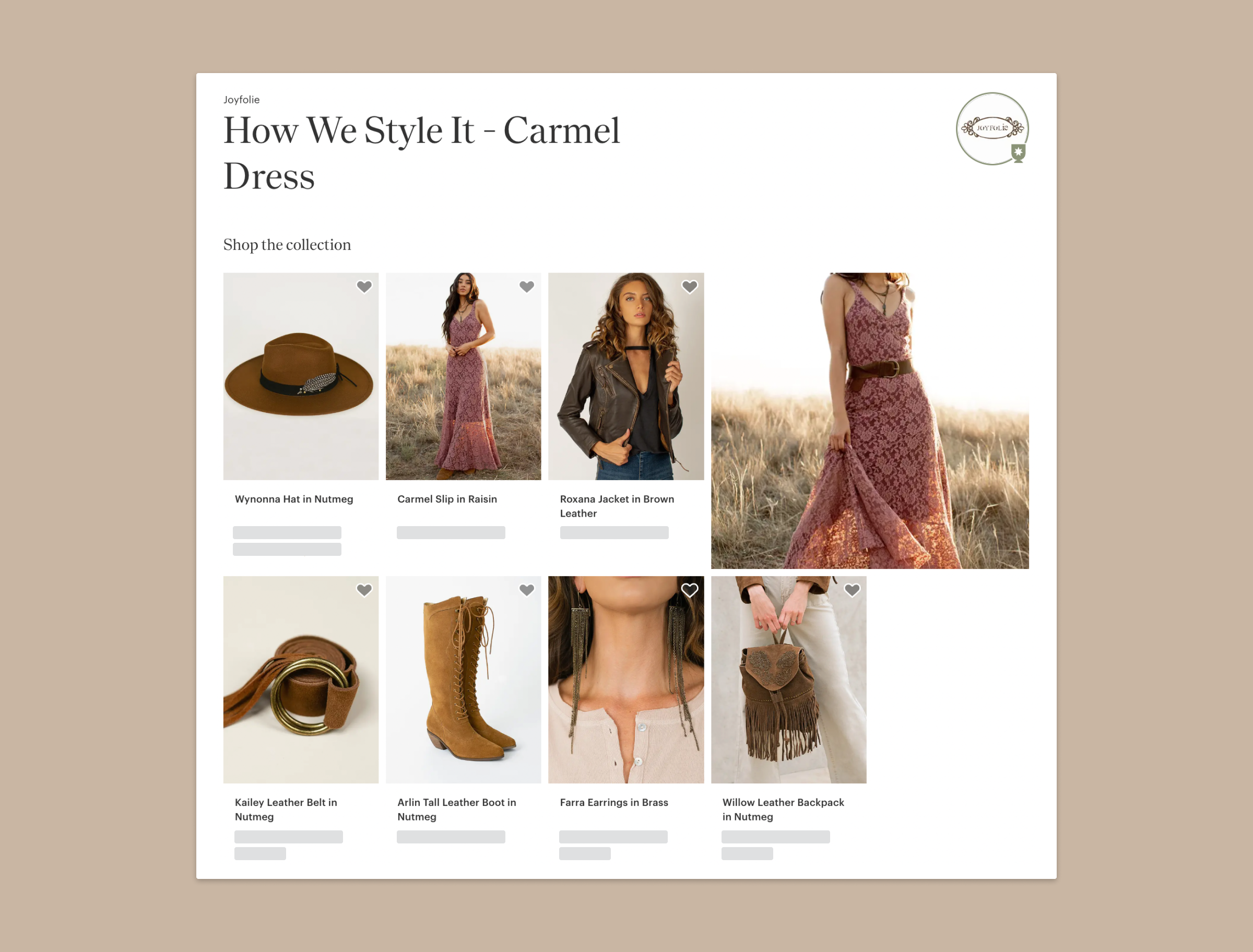
Pennsylvania-based Pyknic is a quirky food and lifestyle brand that uses Collections to curate a group of themed gifts for coffee lovers like mugs, pins, and even such apparel as hats and tees. Pyknic also uses video to elevate its Collection and bring its brand story to life.
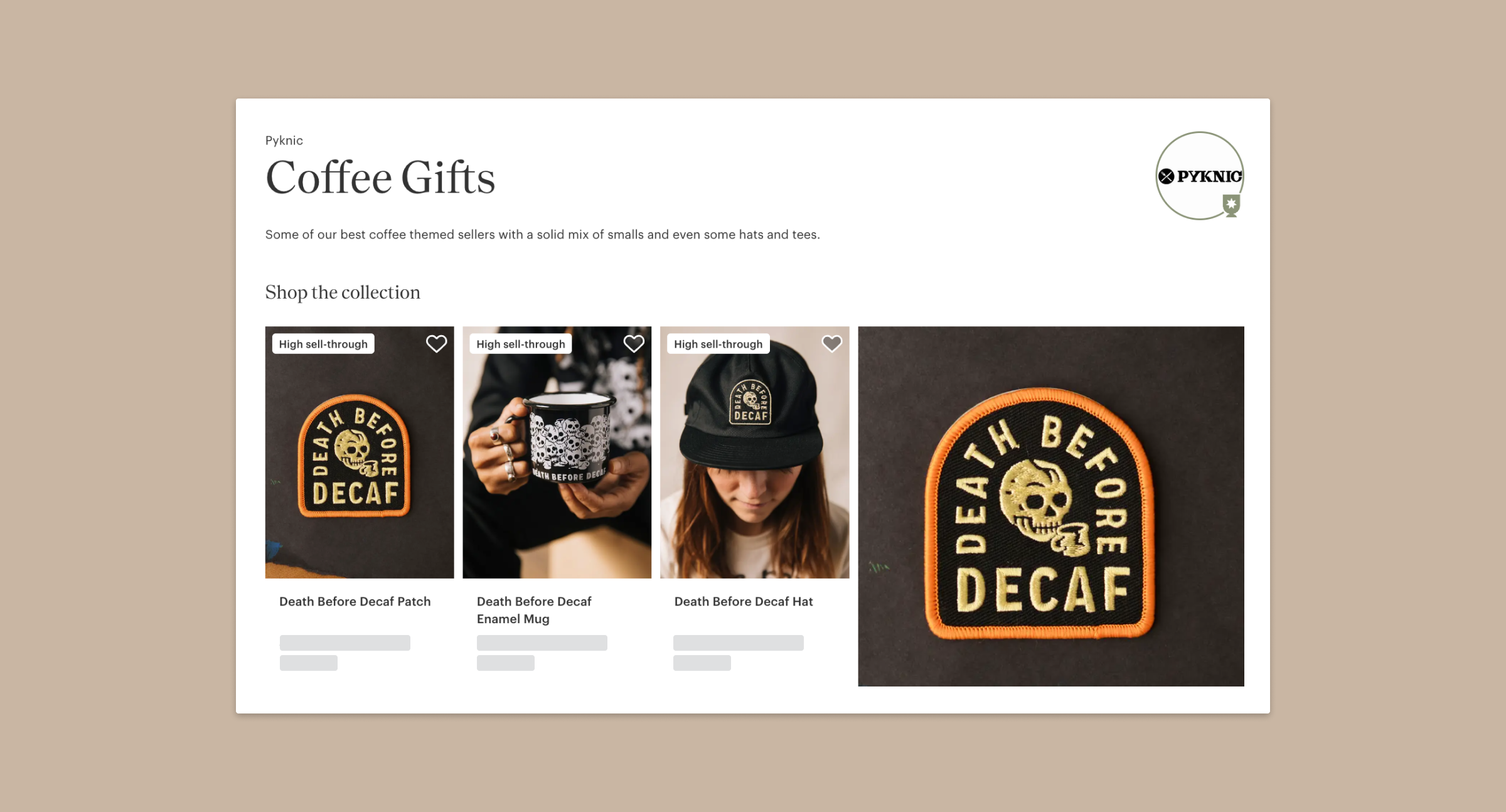
Dirty Cow Chocolate, an eco-friendly chocolate brand based in London, uses Collections to help buyers find their best-selling bars.

What are the new features I should look for?
The new features we’ve added to Collections can help you better merchandise your shop, which helps your customers navigate your line – making them more likely to place an order before getting overwhelmed or fatigued. These easy-to-navigate groupings create a great first impression with new retailers and can serve as a powerful marketing tool for your shop – brands that build Collections drive up to 4x more sales than those that don’t.
Our latest updates include:
- Bulk add products to your collection. No more manually adding each product one at a time to your collection. Now you can multi-select products and add them all to your collection easily.
- A cleaner and more intuitive user experience for you, including the ability to “select all” options within a product or SKU
- The ability to upload video to your collection to bring your products to life
- Marketing tools to promote your collection to customers, including time-saving email templates (find them in the Campaigns tab) and social media assets
- The ability to add pre-order products to your collections
How do I build a collection?
- Go to Collections in your brand portal
- Start building a new collection by selecting a curated assortment of products from your catalogue – you can select styles available to ship now, for pre-order or both
- Add the story behind your collection to inspire retailers
- Include a feature image to represent your collection, and be sure to upload a video – brands that add videos to their collections see up to a 20% higher add-to-cart rate than those that don’t
- Send an email campaign to promote your collection with the “Collection spotlight” template and post on your social media channels using these templates
- Remember, you can refresh and rearrange your collection anytime in the Collections tab
Any best practices I should be aware of?
- Do keep your collection curated; don’t include too many styles
- Do build a collection whenever you launch a new line
- Do build “starter pack” and bestseller collections to introduce your shop to customers
- Don’t forget to add videos to your collection to bring your brand and products to life
- Don’t let your collections get out of date (OOS inventory, past seasons, etc.)