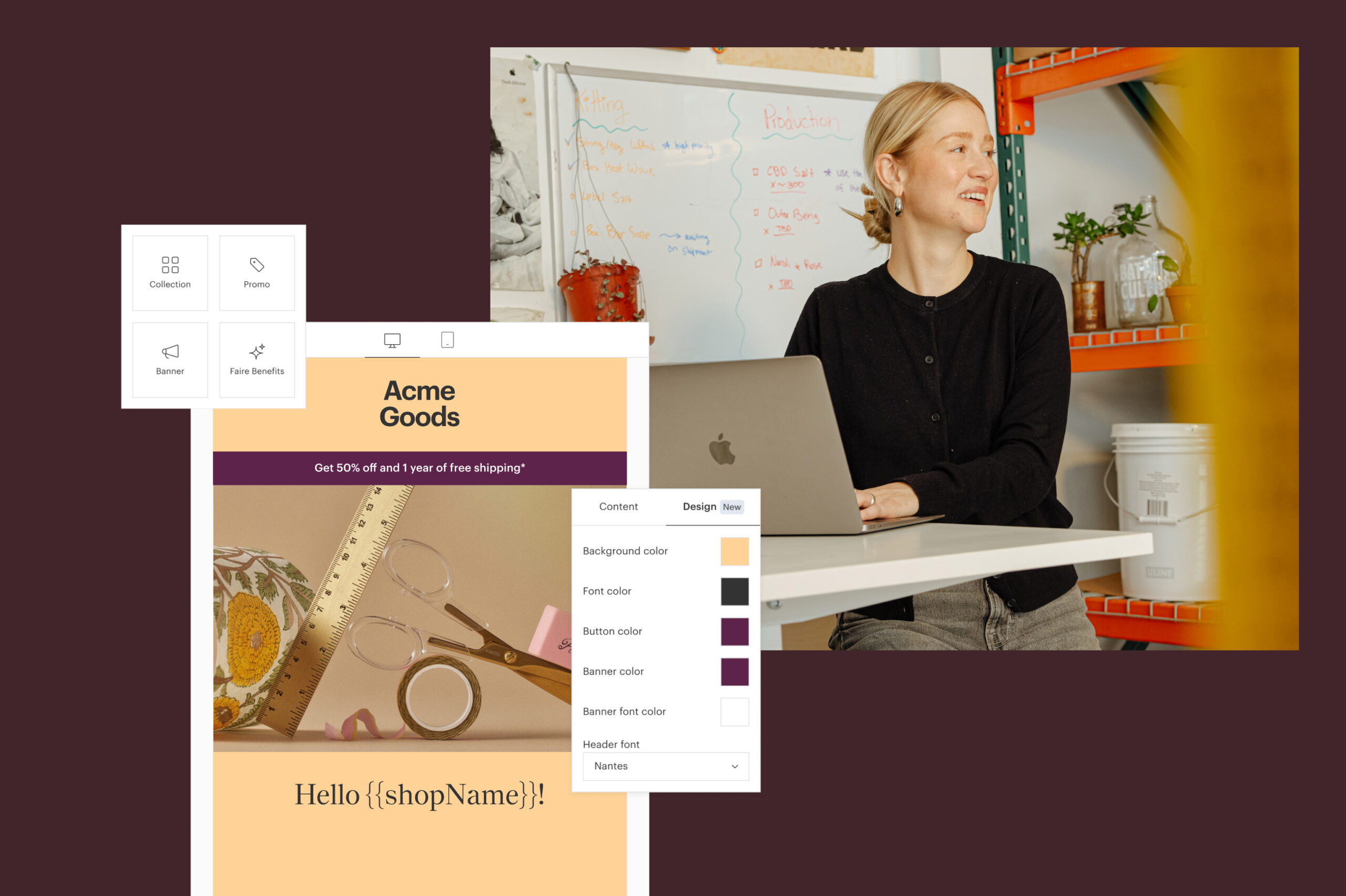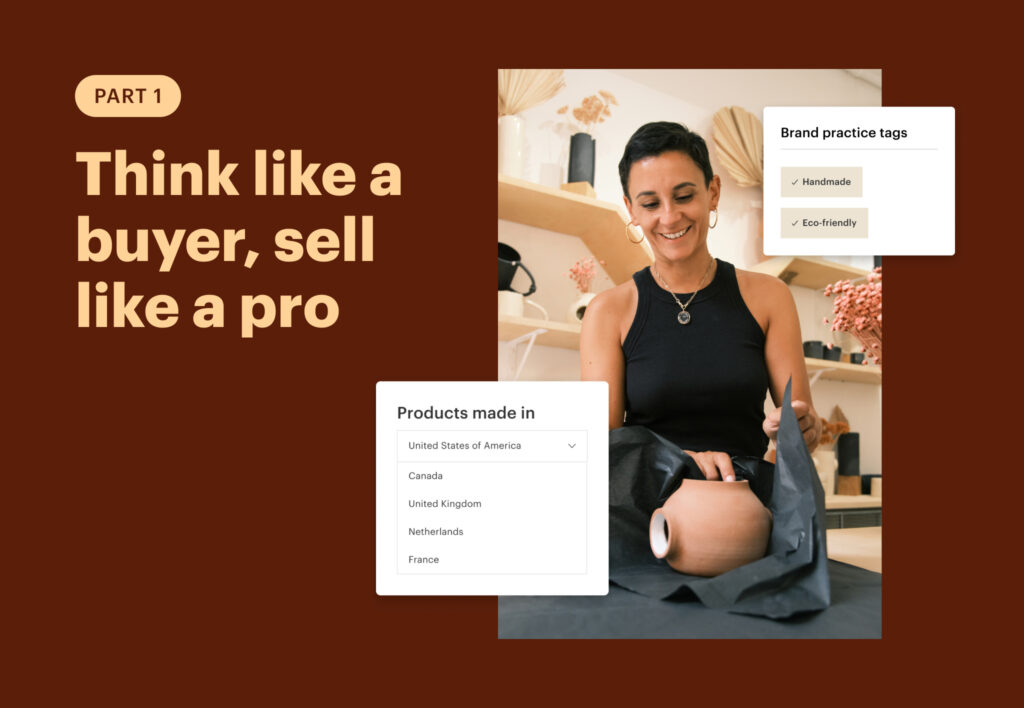
Retailers today are moving faster and shopping smarter to find the right products—and brands—that meet their needs. Whether they’re sourcing local gifts or handmade goods from across the globe, your shop page details and product listings help buyers say yes with confidence.
Over 50% of transactions on Faire come from retailers using specific search terms—they’re finding the products they buy by actively looking for something specific and using search filters, rather than just browsing.
That means that adding the right details to your shop page and product listings, in addition to setting up strong foundations, is key to getting discovered and driving orders with the right buyers. That’s why accurate listings, not aspirational ones, give buyers the details they need to make fast, confident decisions.
Here’s a breakdown of the details that matter most—and the quick updates you can make today to get discovered in more of the right searches.
Clearly state where your products are made and shipped from
When retailers buy on Faire, they can use a multitude of filters like Made In, Brand Values, Insider, and more to quickly narrow in on what they’re looking for. In the current tariff landscape, retailers—especially those buying cross-border—use search and filters to best pay attention to where products are made, where they ship from, and where your brand is based.
Fine-tune these location details:
- Made In: Align this to the U.S. Customs’ “country of origin” definition—meaning the country of manufacture, production, or substantial transformation of the product you’re selling. Setting this accurately at a product and shop level helps your brand show up in the right searches and gives retailers clarity on import duties and sourcing preferences.
- Default Shipping Origin: Set this to the location where the majority of orders are physically fulfilled. This helps retailers anticipate delivery timing, understand potential customs and fees, and budget confidently. Setting your default shipping address accurately helps us surface best expectations for your customers.
- Based In: Use this to represent the location of your brand’s headquarters or primary business operations. This supports buyers looking for local brands to feature in their shops. For example, if your HQ is based in Colorado but your products are made elsewhere, this helps buyers distinguish you as a local brand if they’re also based in Colorado.
Applicable search filters for retailers: “Made In” “Ships from” “Brand Location”
Take action:
- Make sure your shop’s “made in” setting is accurate by going to My Shop > Shop Page > About your brand > Products Made in.
- If you have different countries of origin for your products, make sure your product’s specific “made in” tag is accurate by going to Products > Product Details > General, then complete the “Made In” details if they are distinct by product or by using the bulk editor.
- Set the best default shipping address by going to Settings > Shipping Tools > Preferences > Add Shipping Origin.
- If your based in has changed since joining Faire and is no longer accurate, please contact our Support team for assistance to amend this setting.
- Read more about tariffs and these shop settings in the Help Center.
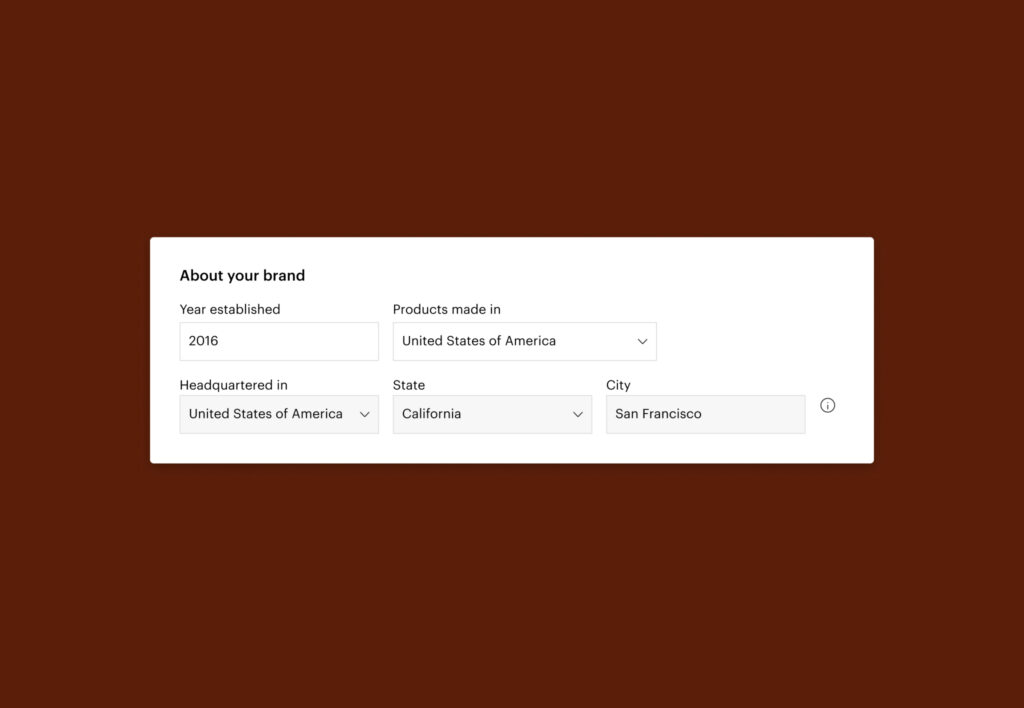
Stand out with brand value tags
Brand value tags are a simple way to announce your values, so retailers who share those values or align from a brand perspective can find you. Meanwhile, inaccurate tags can cause retailers to lose trust—or miss you altogether.
Common examples and what they mean:
- Handmade: Reflects products that are made, assembled, or finished primarily by a person, not by a fully automated machine, indicating quality and uniqueness.
- Eco-Friendly: Reflects a brand or product with eco-conscious practices related to packaging, product materials, or production, calling attention to green-minded retailers.
Applicable search filters for retailers: Brand Values
Take action:
- Double-check your brand tags to make sure you’re showing up in the right filters and putting your best foot forward by going to My Shop > Shop Page > Brand Practice and Identity tags.
- Include any eco-friendly materials, packaging, or production practices in your product details.

Include category-specific product details
Retailers rely on your product listings to make decisions fast. Your goal here is to answer potential retailer questions before they have to ask. Think: “What would I want to know before buying this for my shop?” The more accurate, relevant information you provide, the more likely you are to fit their needs and make their lives easier.
Requested product details:
- Dimensions and Weight: Buyers need to know if your product fits their display tables, shelves, or custom fixtures—this also helps gauge shipping costs.
- Fabric Details (for apparel): Include material info, fit notes, and care instructions to help boutiques buy with confidence—and improve sell-through.
- Nutritional Info (for consumables): Use Ingredients, Allergens, Diet, Shelf Life, and Storage to tell a complete story. Retailers often need this for in-store signage and compliance documentation.
- GTINs: Including Global Trade Item Numbers (GTINs) is extremely valuable for retailers that use GTINs to automate inventory, speed up reordering, and sync products into their POS systems.
Applicable filters for retailers: Search ranking, Global Trade Item Number (GTIN)
Take action:
- Review your product listings for opportunities to add more details that buyers are looking for—for more guidance on how to optimize your listings, check out this article.
- If you have GTINs, add them to your products using the bulk editor tool in your Products tab. If you don’t have GTINs yet, learn more here.
The bottom line
- Retailers use search and filters to guide their buying experience—use your shop and product details to ensure your reach to the right retailers.
- Thoughtful, complete product listings allow retailers to quickly decide if you fit their needs.
- Accurate settings and tags help you get discovered faster through Faire’s filters and search tools.
Remember: Just like you, your retailer customers are busy. Helping them find exactly what they’re looking for—without guesswork—makes you a brand they’ll trust and come back to.
Ready to fine-tune your shop?
Learn how to use our Bulk Editing Tool to make updates quickly.
Stay tuned for Part 2, where we’ll dive into how to build more value for you and your customers.