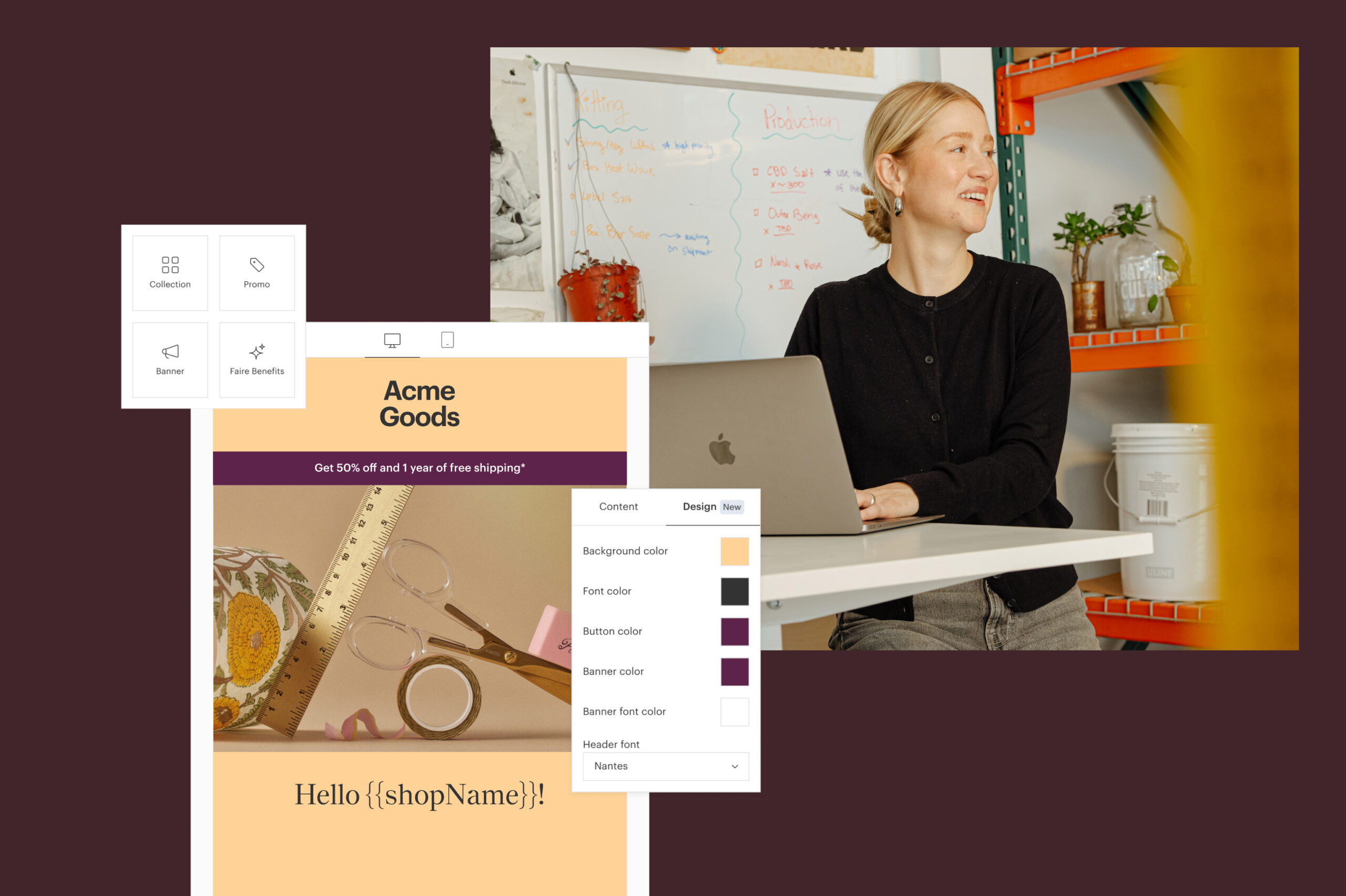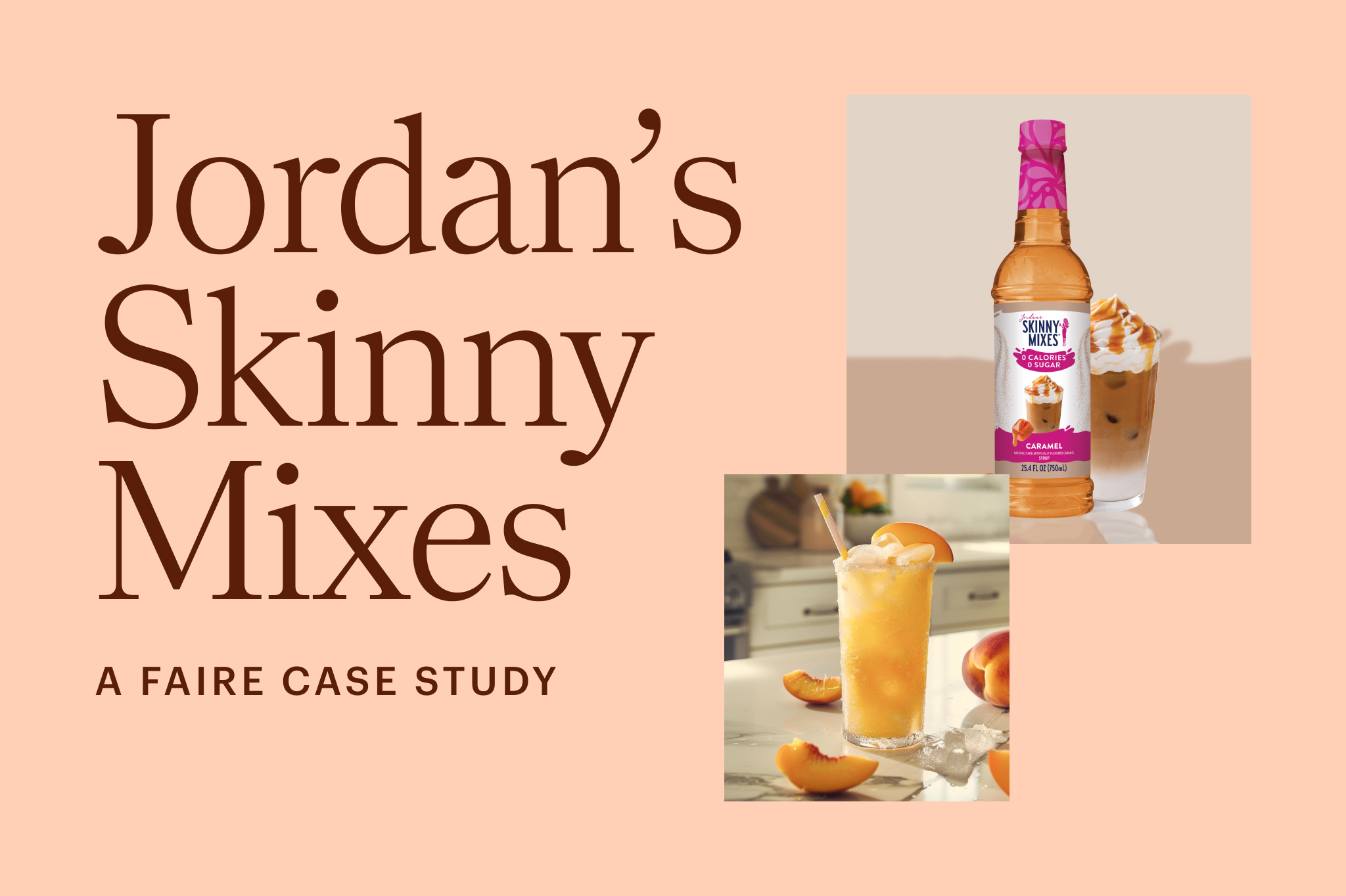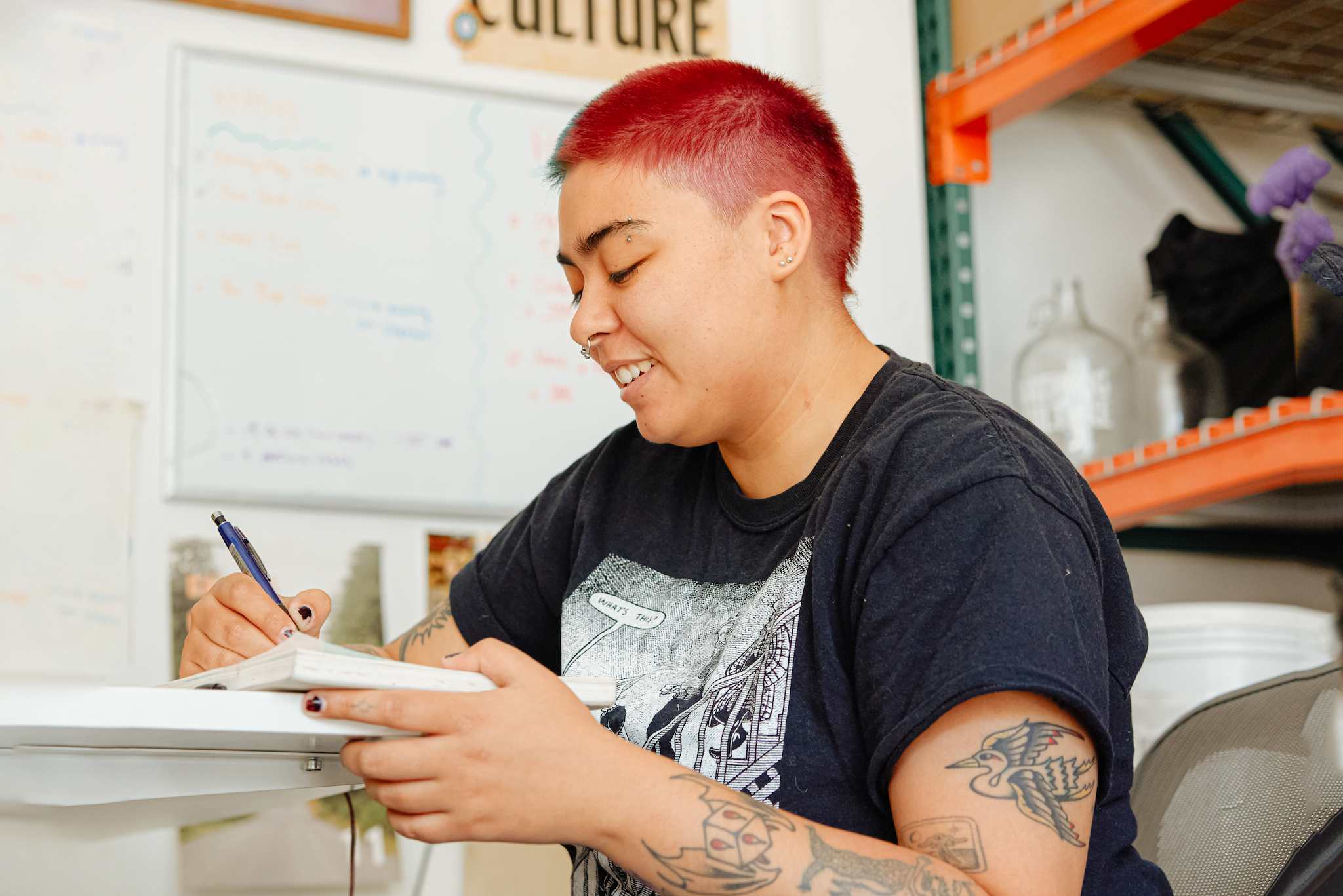
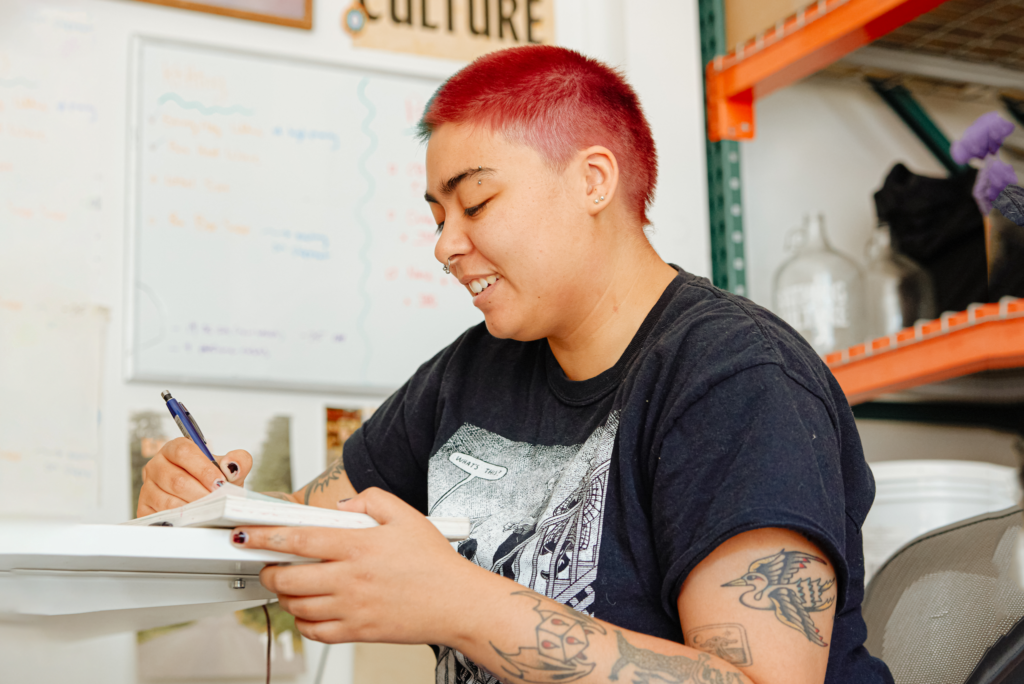
If you’re new to Faire, welcome! We’re so glad you’re here. Our team is here to help you build relationships with discerning retailers around the world, grow your business, and run it with ease.
To put you in the best position to succeed—and to help you start driving orders quickly—we’ve curated this collection of tried-and-true tips. Use this guide, along with our downloadable companion checklist, to gauge whether your Faire shop is ready to launch and as a reference point during future audits and updates.
What’s inside
One-time actions at launch:
One-time actions to take at launch
During your first 30 days on Faire, we’ll work to get your brand in front of as many high-quality retailers who are a good fit for your products as possible, and our ability to do so is informed by a few key actions you need to take.
It’s important that you take these steps either before you activate your Faire shop or quickly thereafter. How your shop performs in its first 30 days on Faire will heavily influence where you rank in retailer searches moving forward.
1. Add your complete catalog of wholesale products
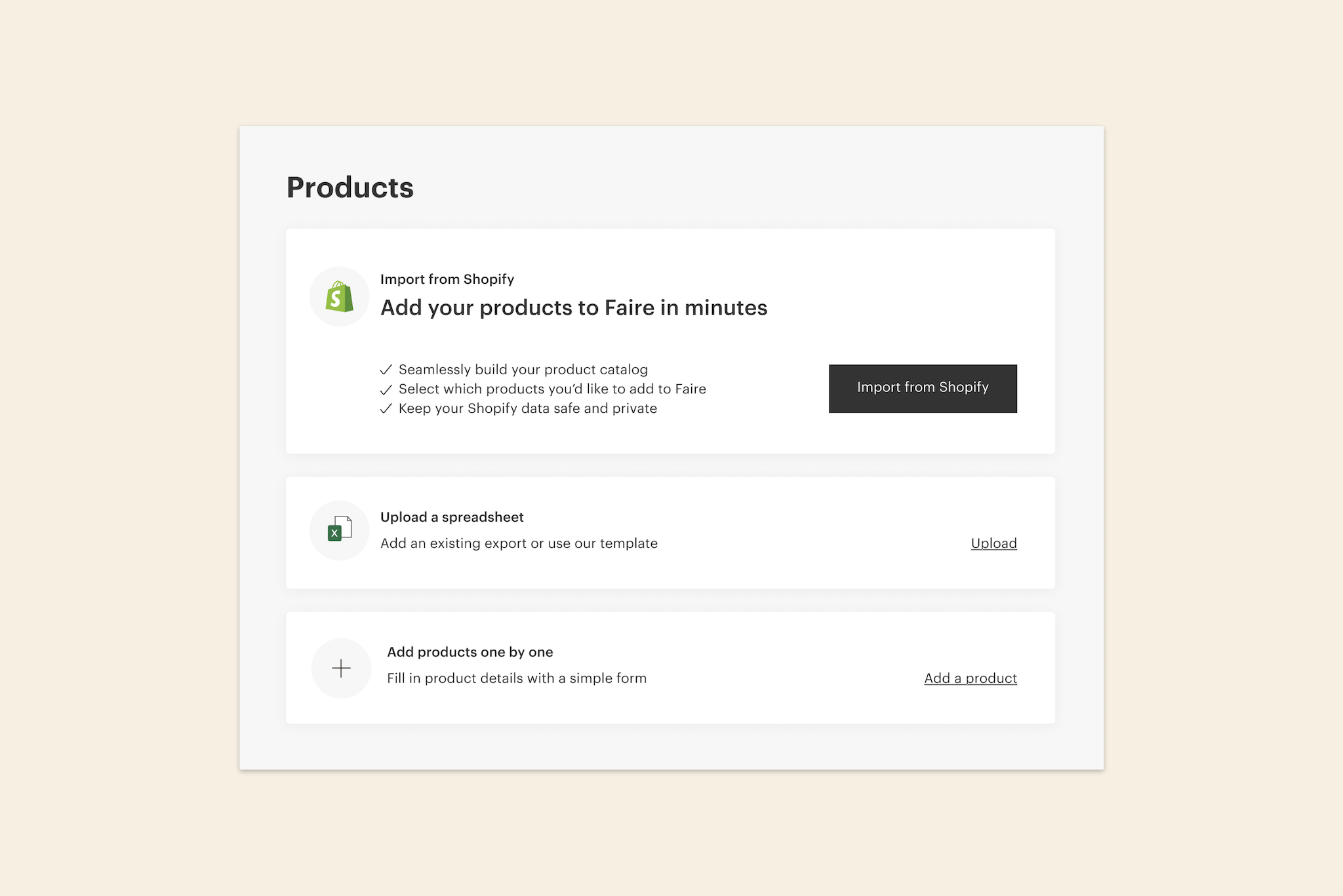
Adding your entire product line on Faire drives more sales and shows retailers your full product display so they can make an informed decision. Time of completion: 45 to 60 minutes.
Why it matters:
When you have more products on your Faire shop page, you have more chances to show up in search results, which in turn can lead to more orders. Offering your full selection of products also makes it easier for retailers to reach your order minimum and ultimately drives more sales. Brands that add their full product catalog can see up to three times more sales in their first year on Faire.
Additionally, we find that consistency across all sales channels helps build confidence in your shop. If a retailer were to see different products and/or pricing from your brand somewhere else, that could erode their trust in your brand.
💡Quick tip: Have upcoming releases, e.g., a Fall 2024 or Spring 2025 collection? Upload those items to Faire today and make them available for preorder.
How to get started:
There are two ways we recommend adding your full catalog. The easiest way to add your products is by leveraging our suite of integrations. Our most commonly used integration is Shopify, but you can also integrate with additional platforms. Alternatively, you can upload your own spreadsheet to Faire. Both options are accessible from the Products page in your brand portal and take only a few minutes to complete.
You can also add items one by one and edit individual products at any time as your catalog expands. Head to our Help Center for more details on uploading your product catalog.
Connect more of your tools to Faire
Your team can integrate Faire with numerous e-commerce, ERP, inventory management, and accounting solutions. If you’re more technically savvy and have a distinct use case, you can also build out custom integrations using the Faire API. This article provides more information on managing custom integrations if you decide those would work best for you.
2. Set competitive order minimums
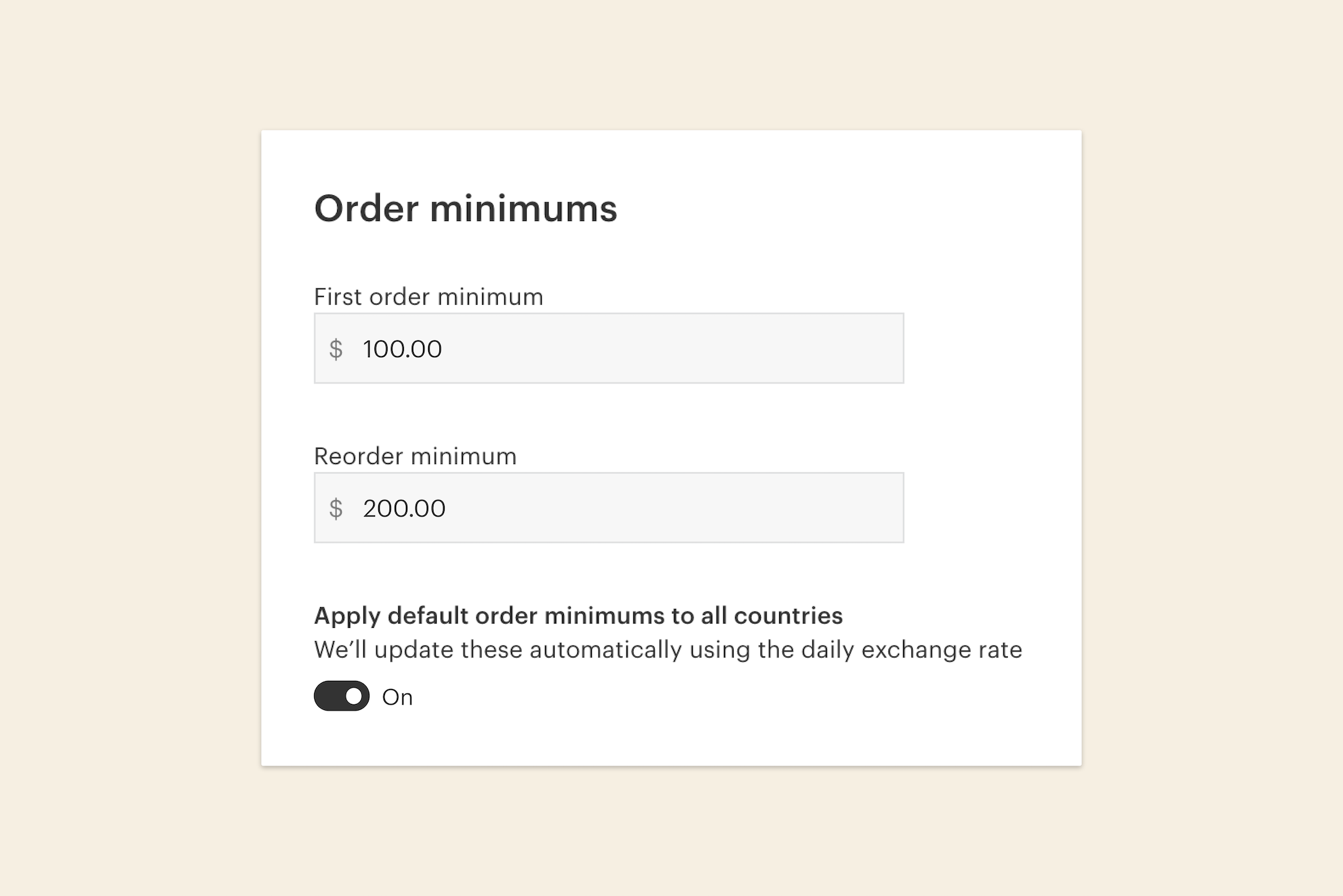
Order minimums specify the minimum dollar amount you are willing to sell to a retailer. Time of completion: 2 minutes.
Why it matters:
By keeping your opening and reorder minimums on the lower end, you can encourage retailers to place an initial order and then keep ordering in the future. On average, reorders on Faire are 37% larger than first orders, so a low opening minimum can help set long, profitable retailer relationships in motion.
How to get started:
You can find order minimums on your Shop Settings page. From there, you can set different minimums for first-time buyers and repeat buyers. We recommend setting first-order minimums at $100 to $150, depending on the average price of your products.
If you opt to sell internationally, you can set different order and reorder minimums for each country you sell to. Any new minimum order or reorder rate that you set will apply only to future orders that retailers make.
3. Ensure accurate pricing
To sell on Faire, your pricing must be the same or lower on Faire as on other places you sell your products, including your direct wholesale site if you have one. Time of completion: 10 to 20 minutes.
Why it matters:
Retailers tell us that consistent pricing across sales channels is crucial to continue shopping with a brand, as it builds trust and encourages them to invest in the relationship for the long term.
How to get started:
When adding your products to Faire, ensure your prices are the same compared with other places you sell wholesale. If you’re new to wholesale, you can find a few basic tips on pricing in this Help Center article.
4. Open up territories
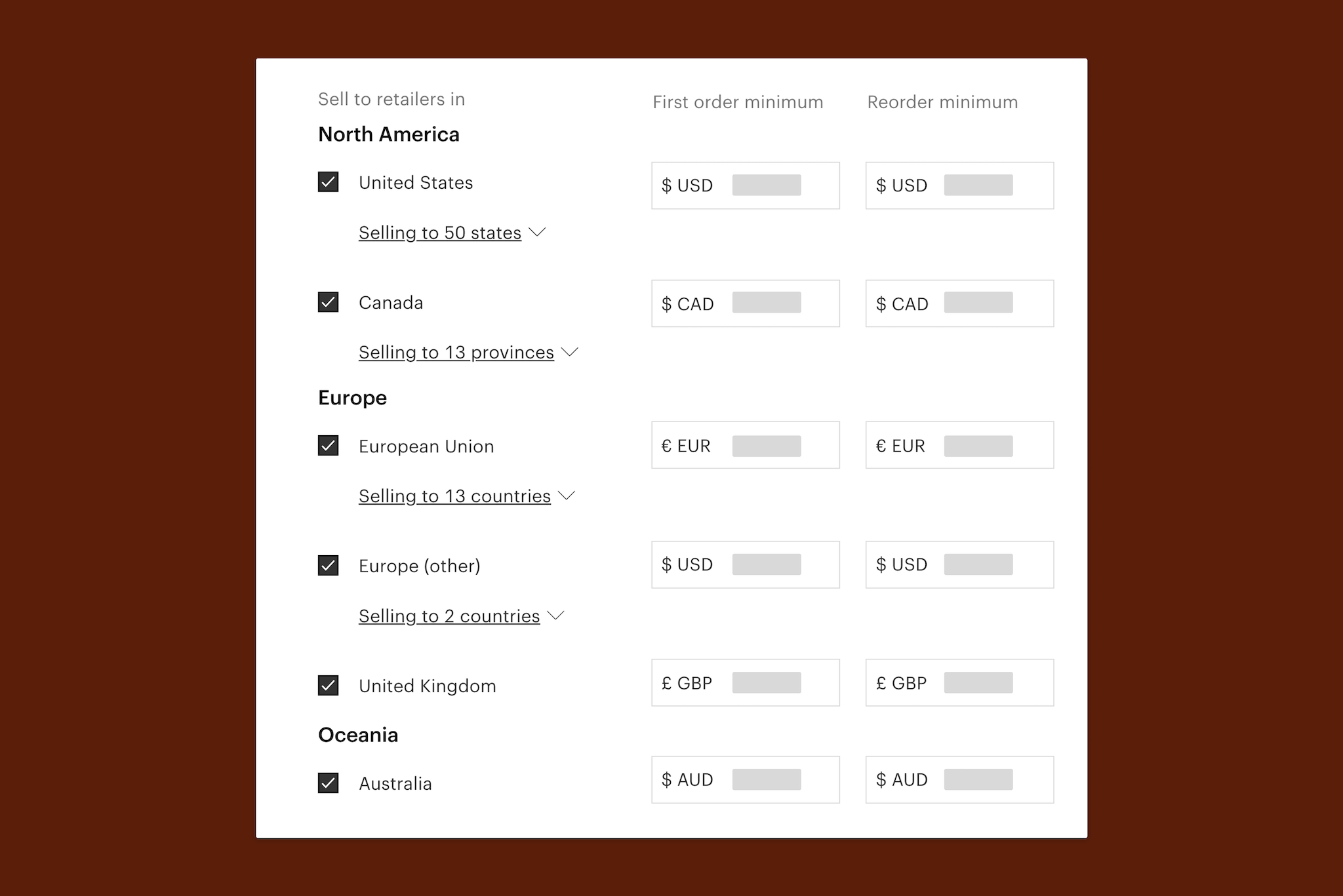
Faire is available in 19 countries including the United States, Canada, Australia, the United Kingdom, France, Germany, Spain, and a dozen other countries across Europe. You can limit which states and/or countries you sell in, but we recommend opening up as many territories as possible to reach as many retailers as possible. Time of completion: 2 minutes.
Why it matters:
During your first month on the platform, Faire will give your shop page as many high-quality retailer impressions as possible. How those impressions convert will inform your search ranking in the weeks to come. By opening your Faire shop to as many territories as possible, you’ll get wider visibility and, in turn, more opportunities to see early sales.
How to get started:
By default, brands are automatically available to all locations where Faire is live, so you don’t need to do anything if you want to be open to all territories. However, if you do need to limit your territories—possibly because your products don’t meet consumer protection laws in those areas or because you already have sales reps or distributors working for you in a particular area—you can uncheck those states and/or countries from the Shop Settings page of your account.
5. Create your first collection
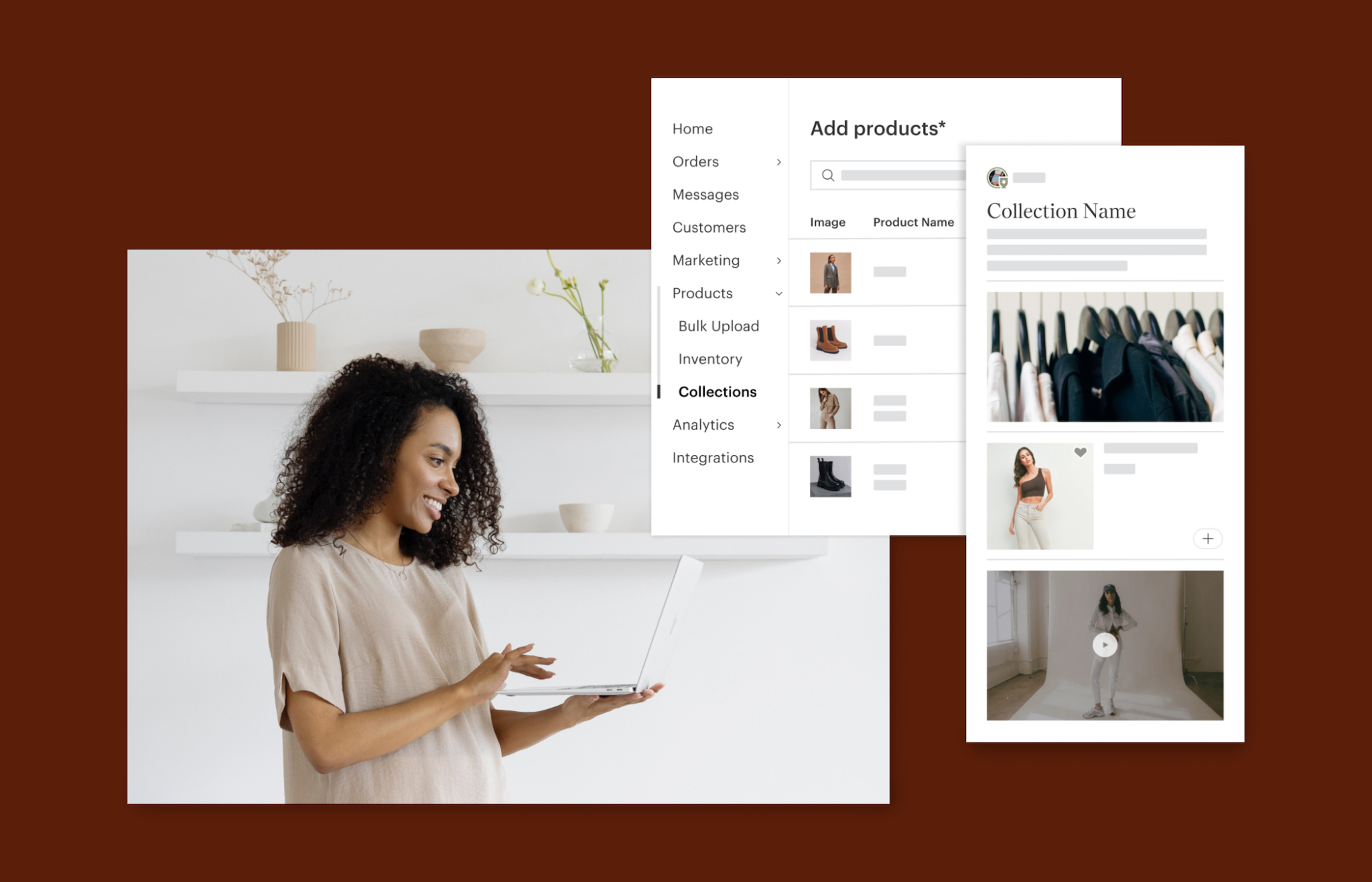
Enhance and simplify the shopping experience for retailers by curating products around any number of themes. Time of completion: 5 minutes.
Why it matters:
Collections can help you merchandise your products on Faire and inspire purchasing ideas for potential retailers. You can use them to recommend a starting order for a retailer, design curated assortments around seasons and trends, or tailor groups of items for specific audiences like moms or tweens.
How to get started:
As soon as your Faire shop page is active, head to the Collections page in your brand portal, create a clear name and a compelling description (280 characters or less), upload a featured image, and add and arrange your products to the collection. You can also add a video to the collection—brands that add videos typically see an add-to-cart rate up to 20% higher than those that don’t.
Check out this Help Center article for more information about how to create, promote, and share a collection on Faire.
Ongoing actions to boost performance
The following tips will help increase conversion, ensure that you put your best foot forward from a customer service perspective, and set you on a path for long-term wholesale growth in our marketplace.
Keep in mind that each is evergreen—you’ll want to continue utilizing these tools throughout your journey with Faire.
1. Optimize your product listings for better discoverability and conversion
With clear and helpful descriptions, retailers can make an informed purchase and are less likely to make a return. Time of completion: 15 to 30 minutes.
Write clear and complete product descriptions
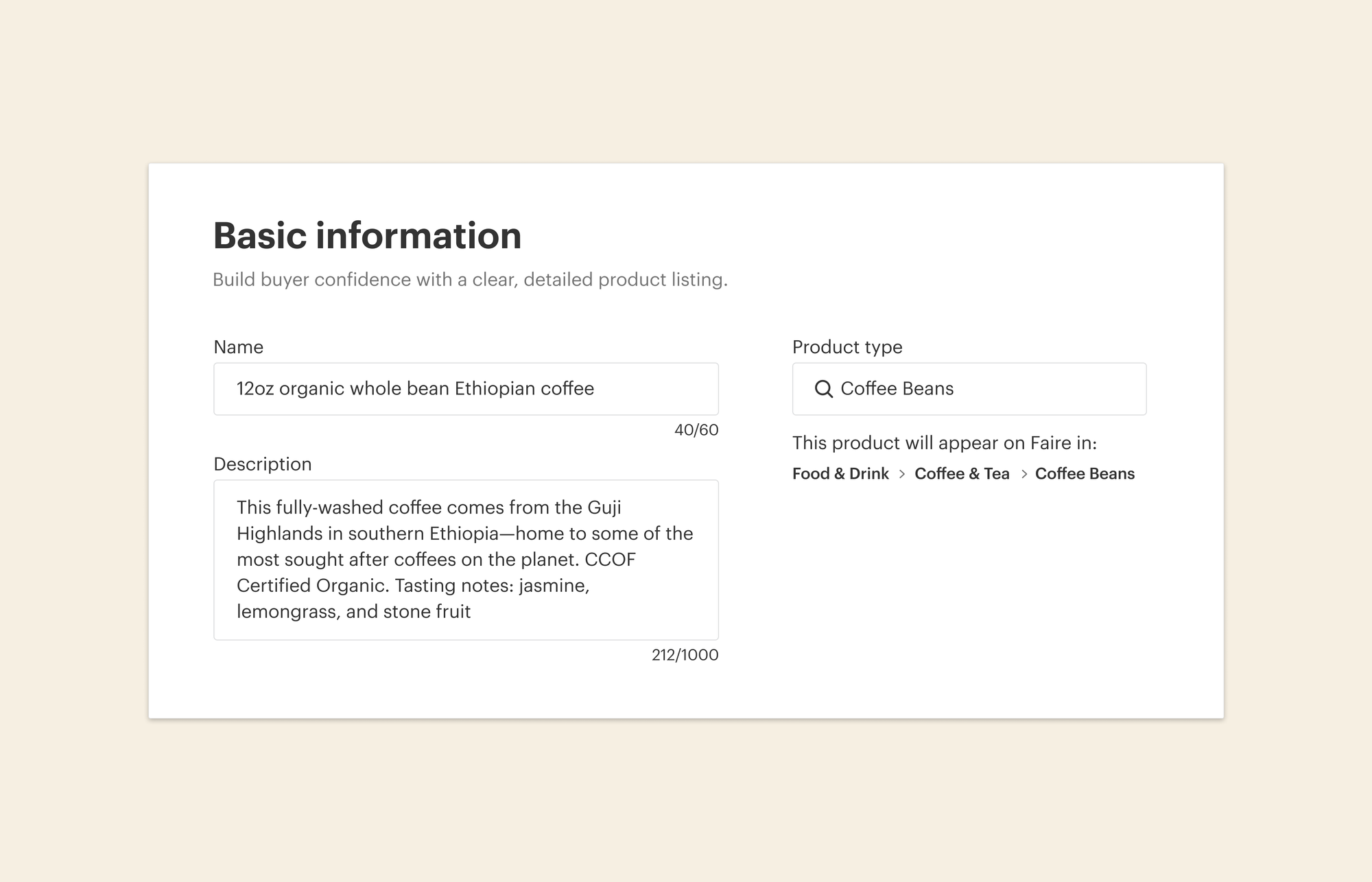
Why it matters:
We match the search terms that retailers use with your product titles and descriptions. (In fact, more than 50% of Faire transactions come through search queries versus category navigation.) Accurate product descriptions also make your brand more trustworthy and help buyers feel confident in their decisions.
How to get started:
Product titles should be 35 to 50 characters in length and include keywords related to the color, style, and unique features without any spelling or grammar mistakes. Product descriptions should ideally be around 150 to 300 characters in length and split into bullet points that each describe a key feature of the product.
Whenever possible, incorporate relevant trending search terms in your descriptions to optimize for better search results. This Help Center article offers more insights into writing optimal names and descriptions to help your products stand out.
Curate compelling visuals

Why it matters:
Most shoppers—including retailers—value visual appearance above all else when they make an online purchase. When a retailer is considering making a purchase, high-quality product photography and videos show them what they’re going to get. Visuals can also show retailers how they might merchandize your items in their stores or how certain items are meant to be used after purchase so salespeople can provide the most accurate information possible to customers.
How to get started:
Try to have at least four visuals per listing, which may include a combination of high-resolution photographs and videos, and make sure your photos are cropped to a square ratio that is sized at 500-by-500 pixels or higher. Aim to avoid any text, logos, or watermarks within your imagery.
Head to our Help Center for more information about product photography guidelines and how to add videos to your Faire shop page.
Add product and brand tags
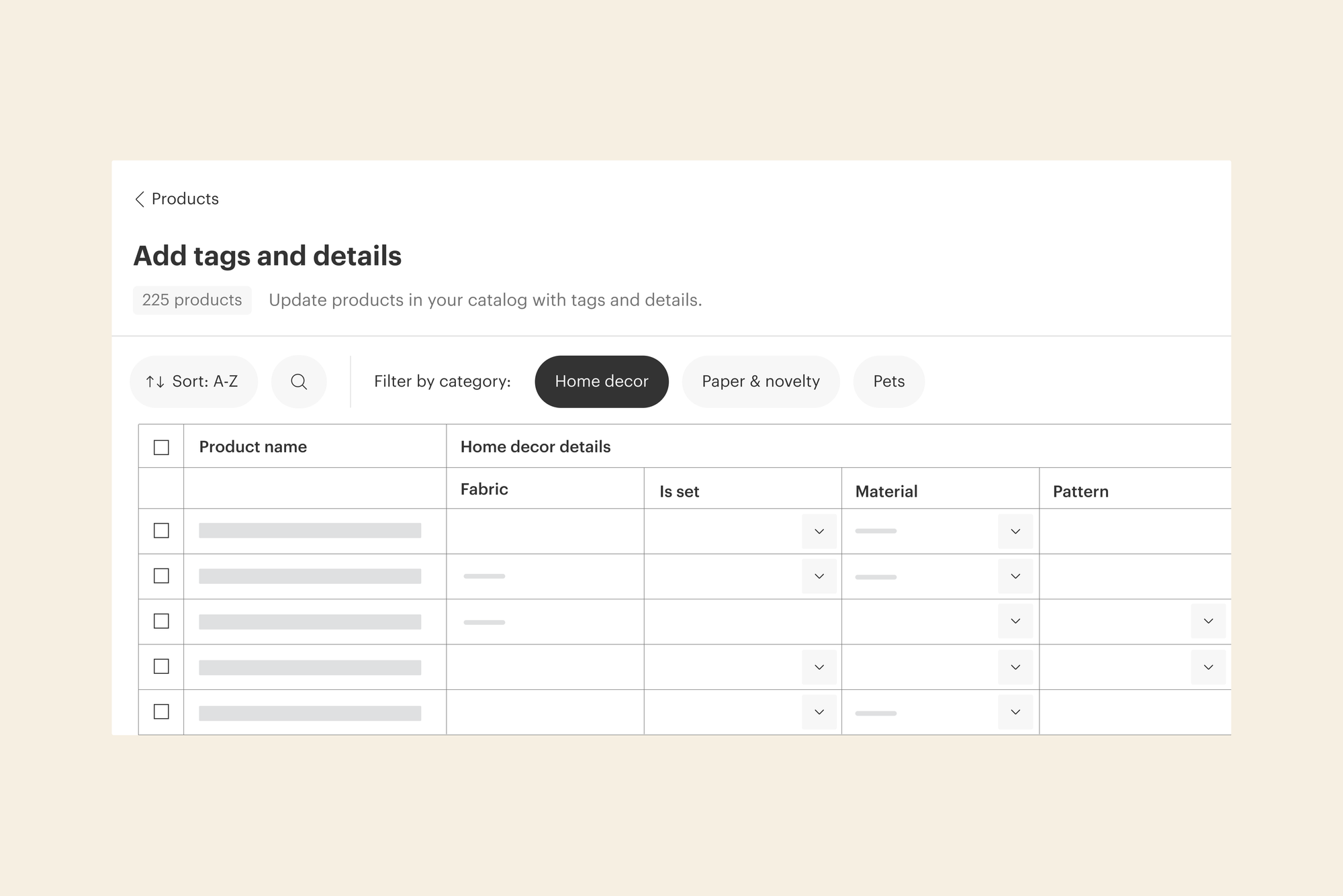
Why it matters:
Tags are an essential tool for buyers to find your shop and products. Retailers use tags to filter and narrow search results and find the most appropriate items for their shops.
- Product tags and details highlight key features of individual products, such as the unique fit of a pair of jeans or the shelf life of a food item, so retailers can find exactly what they’re looking for.
- Brand tags, on the other hand, let you add more details about your business. They reflect your brand’s practices (e.g., eco-friendly or handmade) or identity (e.g., women-owned or LGBTQ+-owned). Retailers use brand tags to find businesses that share their principles and those of their customers.
How to get started:
It’s easier than ever to add and edit product and brand tags on Faire. If you want to add or change product tags and details for many products at once, you can use the Bulk Editor tool. To add relevant brand tags, first head to the Shop Page tab in your brand portal, where you will find various ways to customize your page to reflect your brand’s values and mission.
2. Start using the Faire app for brands
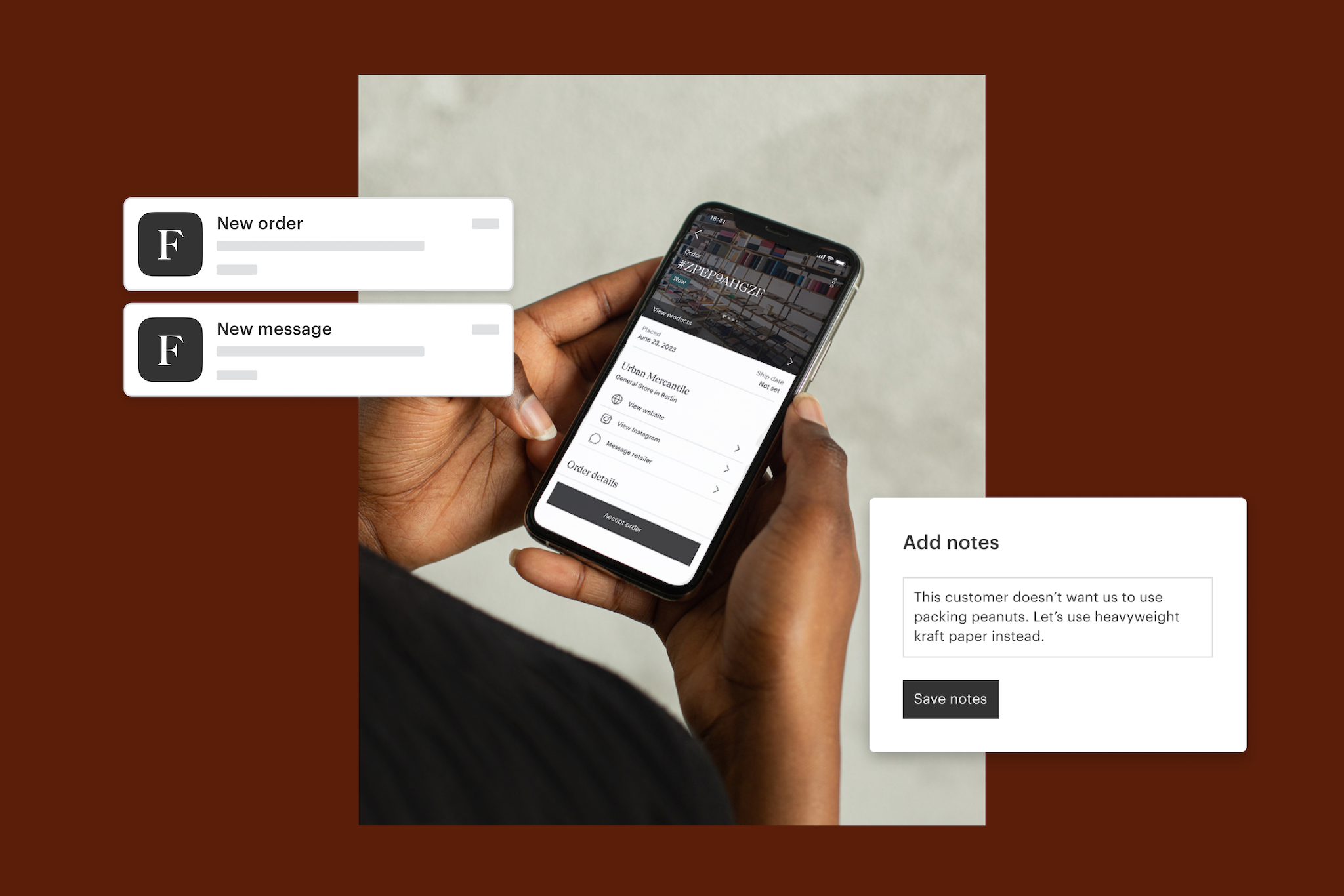
The Faire app for bands allows you to offer excellent customer service from wherever you are, move seamlessly between your computer and your phone, and never miss an order. It’s available on iOS and Android. Time of completion: 2 minutes.
Why it matters:
Once you download the Faire app for brands, you’ll be better equipped to provide the best customer service possible. Here’s why:
- You’ll get notifications for new messages and can mark messages for follow-up, so you’ll be able to respond immediately to your customers from any location and device or respond as soon as possible when it is more convenient for you.
- You can add order notes with one-off instructions that your team will see when fulfilling an order or customer notes with the preferences of specific customers. This is especially helpful when you want to reward a high-value customer with a one-time gift or ensure that special requests, such as preparing shipments without packing peanuts, are never forgotten.
- You’ll be able to view and accept orders from your phone as soon as they come in. You can also write orders for any customer within the app, no Faire sign-up required.
How to get started:
Getting the Faire app for brands is easy. First, download the app from the iOS or Android app stores. Once you’re logged in, you’ll find that your Faire order history and customer messages are already synced up and ready to go. Head to our Help Center for more information if you still have any questions about the Faire app for brands.
3. Grow sales at 0% commission using Faire Direct
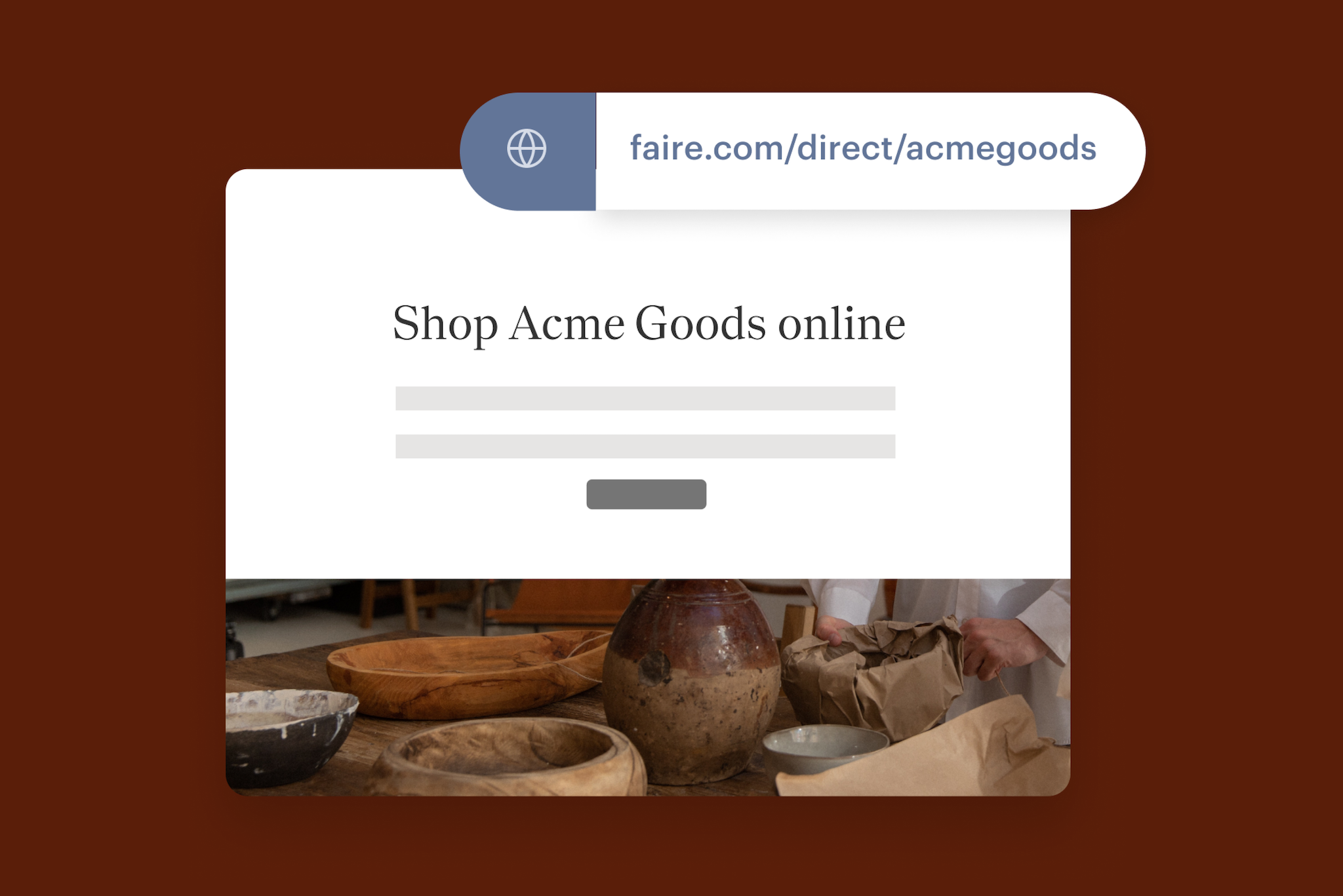
Every brand on Faire gets a personalized Faire Direct link to help you grow commission-free sales—but it’s up to you to get the most out of it. Time of completion: 5 to 10 minutes.
Why it matters:
Faire Direct is a personalized link with supporting tools that allows you to grow your sales on Faire at 0% commission. By encouraging retailers to place orders using your Faire Direct link, you can convert more leads and boost reorders by offering both new and existing customers the benefits of shopping on Faire. Those benefits include 60-day payment terms for eligible retailers, free returns on first orders, easy online ordering, and Faire-funded sign-up offers specifically for your shop.
Additionally, driving sales through Faire Direct boosts your shop page’s conversion rate and gives Faire a better sense of the retailers who buy your products. This can lead to a higher ranking in marketplace search and higher-quality traffic to your shop page.
How to get started:
- To find your Faire Direct link, navigate to the Faire Direct tab in your Faire portal. Here, you’ll also find several ways to share your link, including a pre-built email signature and customized QR code. Read more about sharing your Faire Direct link here.
-
Every Faire brand has access to a Faire Direct widget that you can easily add to your business website or wholesale page. The widget promotes the benefits and incentives of ordering on Faire while providing an automated, “always on” way to engage inbound retailers. When retailers click the widget, they are instantly connected to your Faire shop. On average, brands that use the widget see three times more sales than brands that don’t.
- Sending Faire Direct invites via our email tool is an effective way to let retailers know that you are on Faire, extend the Faire Direct sign-up offer, and drive more sales. Within your Faire Direct tab, scroll down to the Ways to share your link section, click on the Email tab, then click on Send a campaign to invite customers to order from your shop. We recommend emailing your leads no less than every three months to ensure they qualify as a Faire Direct relationship.
4. Upload your existing customers and prospects
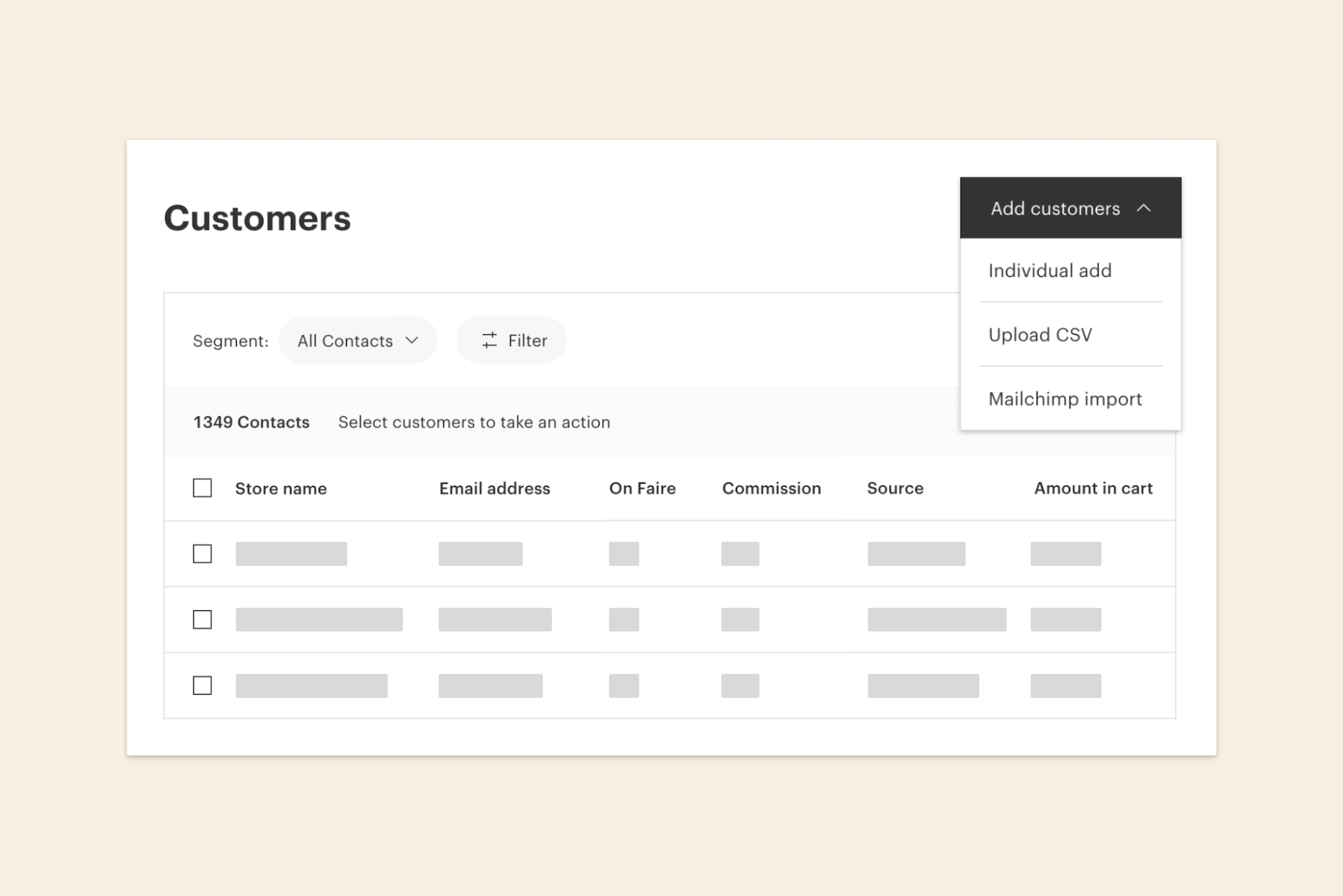
When you upload all your existing customers and prospects to Faire, they can enjoy the benefits of shopping on Faire while you enjoy the convenience of managing all your customer transactions in one place. Time of completion: 5 minutes.
Why it matters:
By uploading your customers and prospects to Faire, you and your team can quickly and easily email segmented lists of customers based on buying behavior, readiness to purchase, store type, location, and other specific factors. Faire emails are also one of the most effective ways to share your Faire Direct link and drive orders at 0% commission.
How to get started:
Head to the Customers page in your brand portal and locate the “Add customers” button. From there, you can upload a CSV of your contacts, bulk import them from Mailchimp, or add customers individually.
5. Offer a promotion
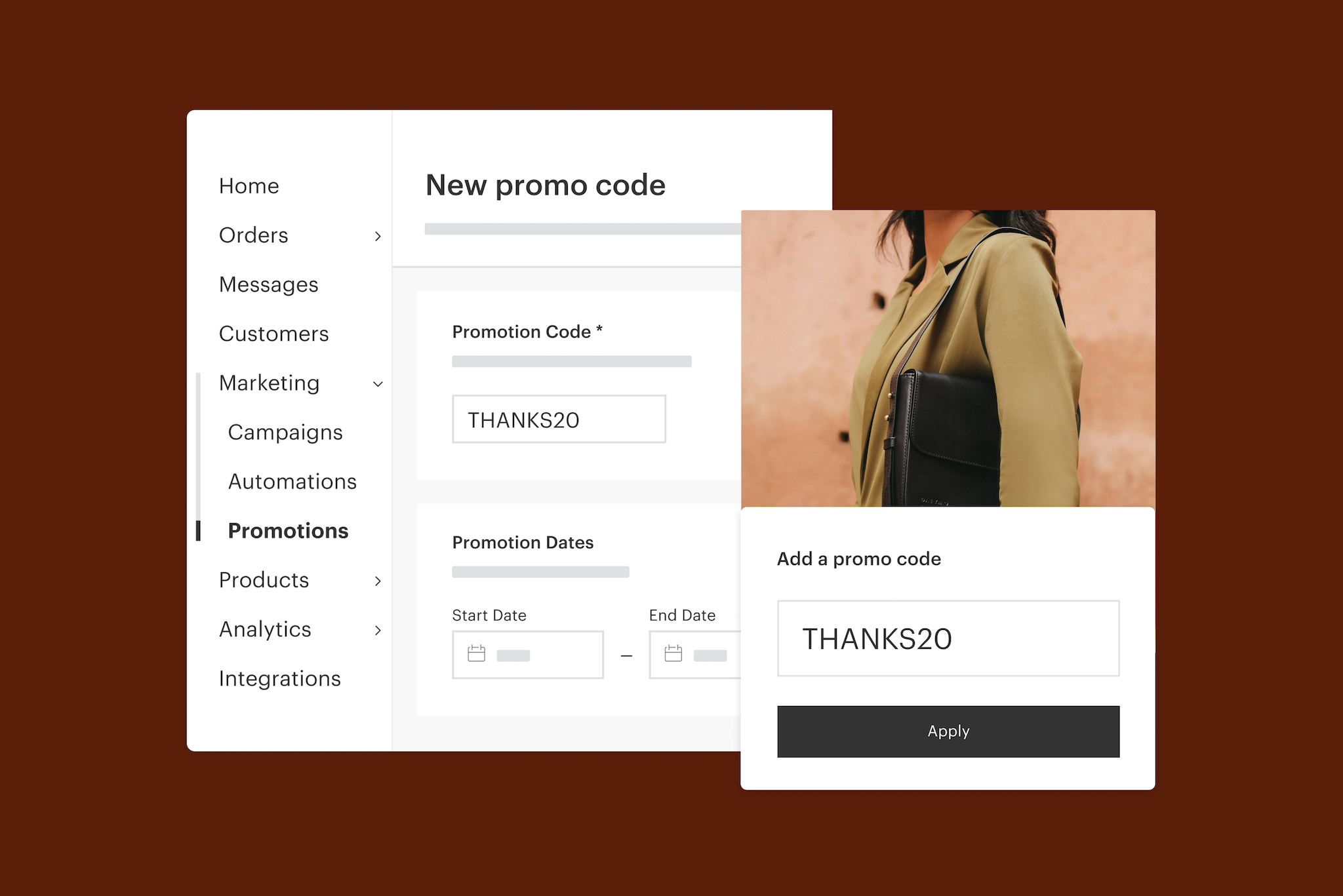
Offering a promotion on Faire is a great way to attract new customers and increase your conversion rate. Time of completion: 2 minutes.
Why it matters:
Incentives like special promotions and offers can help you acquire new customers and reward your most loyal customers, which in turn encourages more spending in the future.
Offering a promotion of at least 5% off opening orders can inspire new customers to make their first purchase, which can be especially impactful. We’ve found that reorders on Faire are typically at least 37% higher than first orders, so incentivizing initial orders increases the likelihood of reorders and long-term success with your prospects.
How to get started:
There are a few different ways you can offer promotions, whether you’ve just activated your shop or have been on Faire for a while. Each of these options is located in the Promotions section of your brand portal (underneath your Marketing tab).
- Shop-wide promotions help encourage retailers to make larger purchases or try new products. You can offer shop-wide promotions—such as a percentage off an order or limited-time free shipping—to all customers, new customers, returning customers, or customers in specific locations.
- Product-specific promotions are a great way to highlight seasonal products, clear out old inventory, or bring attention to products that you’re having trouble selling. You can also create collection-specific promotions on Faire to promote new products, seasonal products, bestsellers, and more.
- Customer-specific Promo codes can help increase sales, build brand loyalty, and elevate retailers’ perception of your customer service.
Check out this Help Center article for more information about creating promo codes, shop-wide promotions, and product-specific promotions.
6. Accept and fulfill orders in a timely fashion
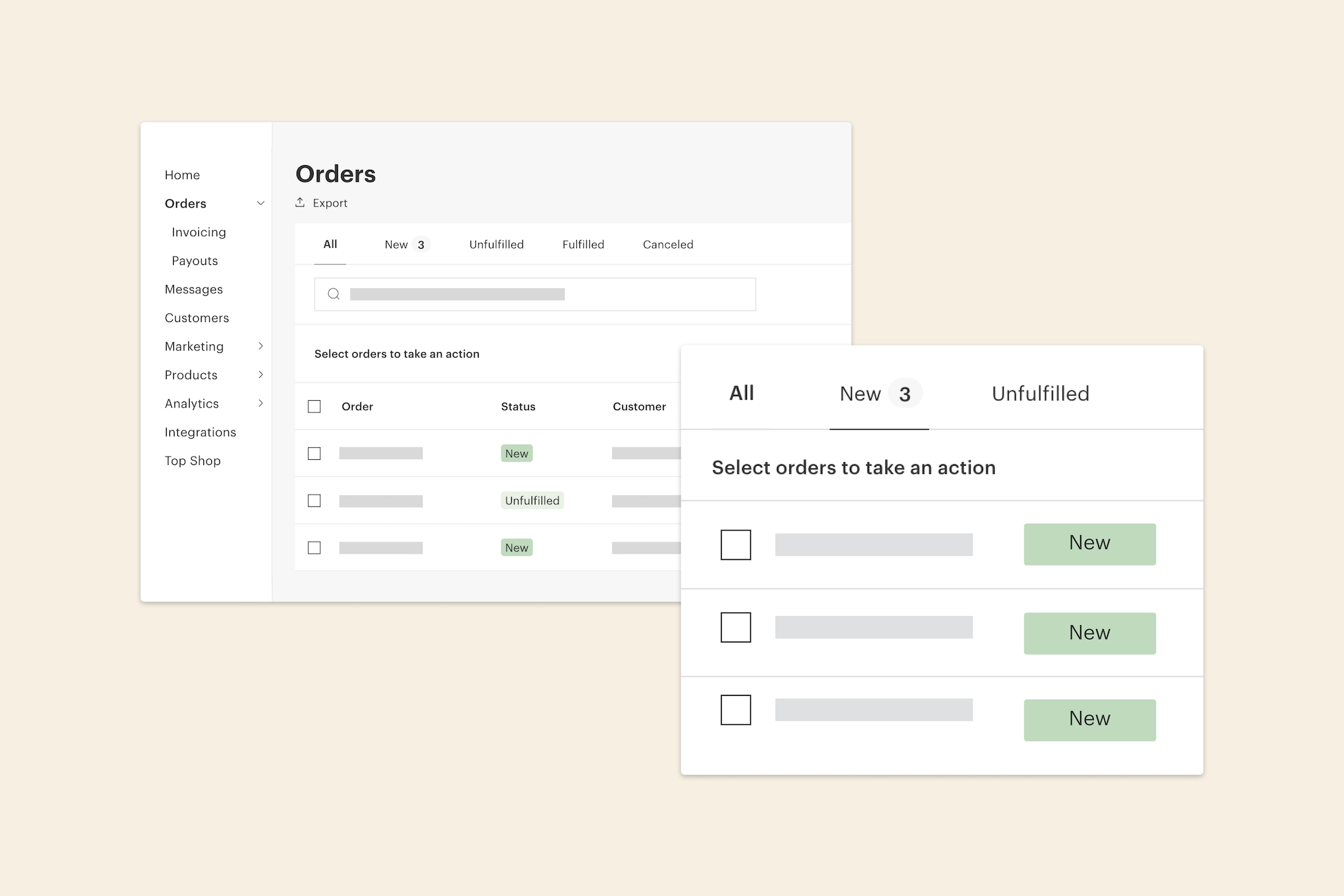
Once your Faire shop is activated and you’ve taken all the above steps to build up your customer base, it’s time to start reviewing and accepting orders as they come in. It’s important to be as prompt as possible—not only with accepting orders but with fulfilling orders and getting them to your customers on time! Time of completion: 2 minutes.
Why it matters:
Your customers count on accurate lead times, and delivering on them can directly increase brand satisfaction. On the flip side, every late shipment and canceled order will negatively impact your ranking on Faire. It can also erode trust with your current customers and deter new customers from ordering again.
How to get started:
Every time you get a new order on Faire, we’ll send you an email notification. From there, you can accept the order right away from the email. If you prefer, you can also review, confirm, and/or edit the order details from your brand portal or in the Faire app for brands.
When you’re ready to ship, just print out the packing slip and include it with your products in the box. You have several shipping options to fulfill orders through Faire as well:
- Ship with Faire: When you ship with Faire, we cover the initial cost, so you pay zero shipping costs upfront. The shipping costs are automatically added to the retailer’s invoice, which saves you time. Since we’ve negotiated low carrier rates with USPS, UPS, and FedEx, you can choose whichever carrier works best for you and probably save your customers some money in the process.
- Ship on your own: This option might work better for you and your team if you want to hand-deliver products to local customers or if you simply prefer to handle shipping on your own for any reason. You’ll just have to manually enter the shipping costs and tracking number for each order, then you’ll cover the shipping costs upfront and we’ll refund the amount in your order payout. This cost will be added to the retailer’s final invoice.
Retailers are always responsible for shipping costs regardless of which option you choose. To track your shipping performance and review order issues, you can lean on the Customer Service page in your brand portal.
7. Drive reorders with Faire’s CRM
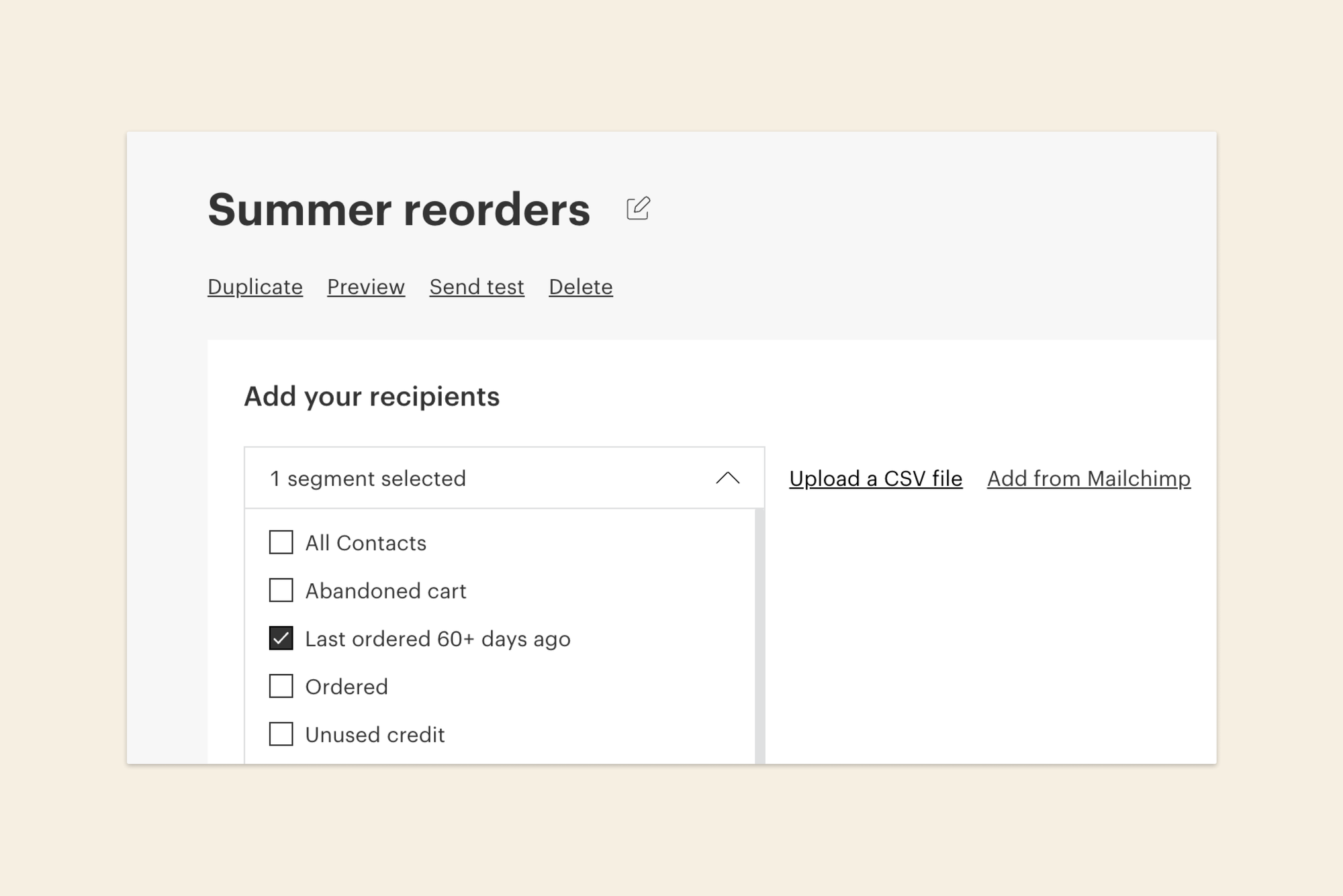
Personalized, targeted communication with customers can help you grow your retailer relationships and drive more sales. Time of completion: 2 minutes.
Why it matters:
While some brands turn to third-party services to manage their CRM, Faire’s rich customer data relates specifically to your performance on the platform and makes it easier to target specific customer segments. In fact, analysis of emails sent via Faire shows that when brands target their outreach, conversion rates double.1
How to get started:
If you haven’t already, get familiar with the Marketing tab in your brand portal. Here you’ll find our Campaigns tool, along with some marketing tips and resources.
The first step of creating your campaign is to select your audience, and we include a premade segment for any retailer who last ordered from you 60 or more days ago. Want to get even more targeted with your communication? Use our filters to segment customers based on specific products ordered, the date of their last order, total order volume, and last order delivery date.
More helpful resources to know
Now that you’re set up for success, you can look forward to building and growing your wholesale business with Faire—and all the new retailer relationships you’ll begin forming as a result. To make your transition to Faire even easier, we’ve also put together a checklist with all these steps and more that you can download here.
Need more information, tips, or advice? You can always access our Help Center and blog for answers to your questions and insights into a number of relevant topics to help you get the most out of selling on Faire.
1Based on brand-sent campaigns sent to <90% of audience in Q3’22