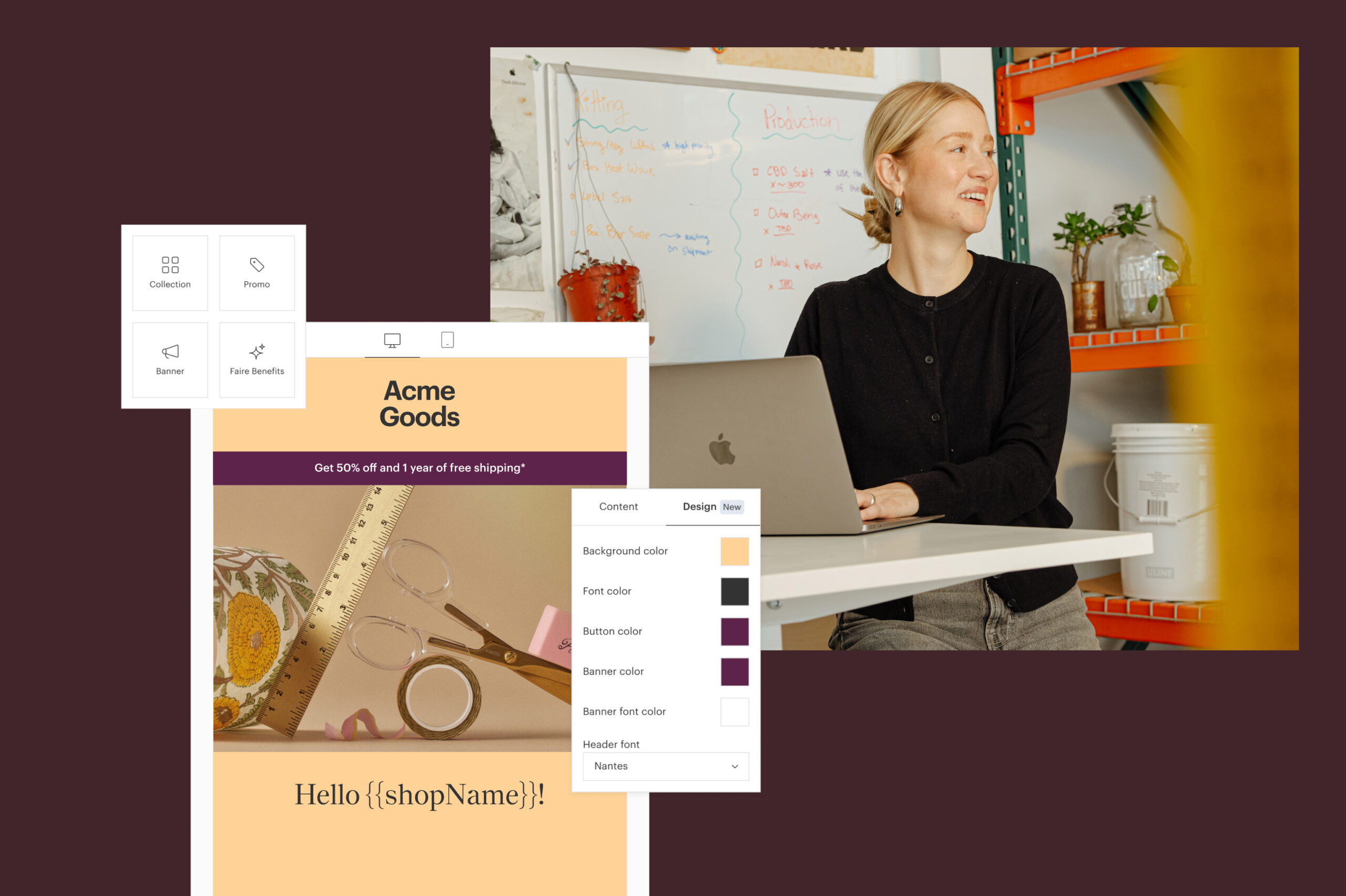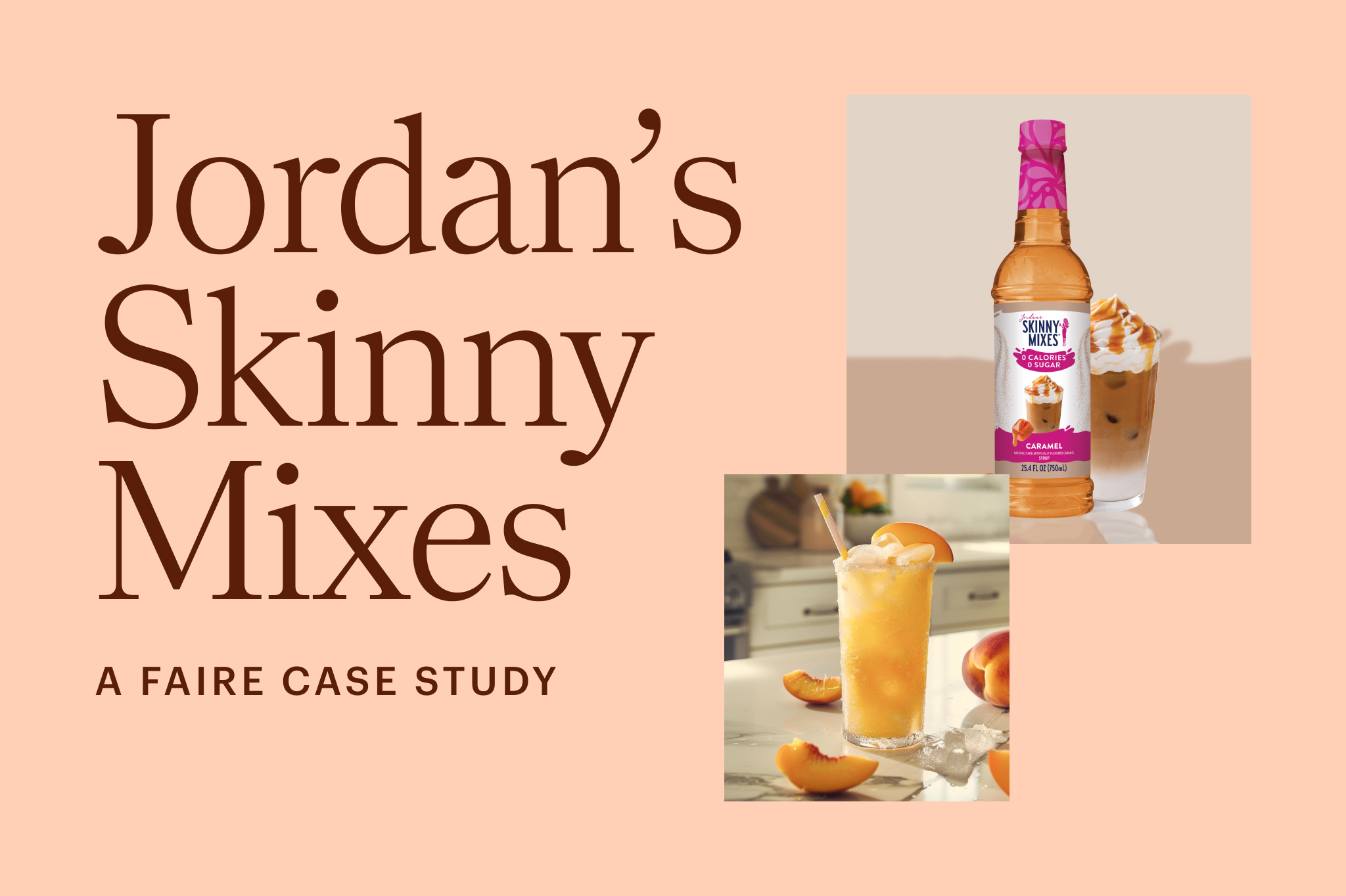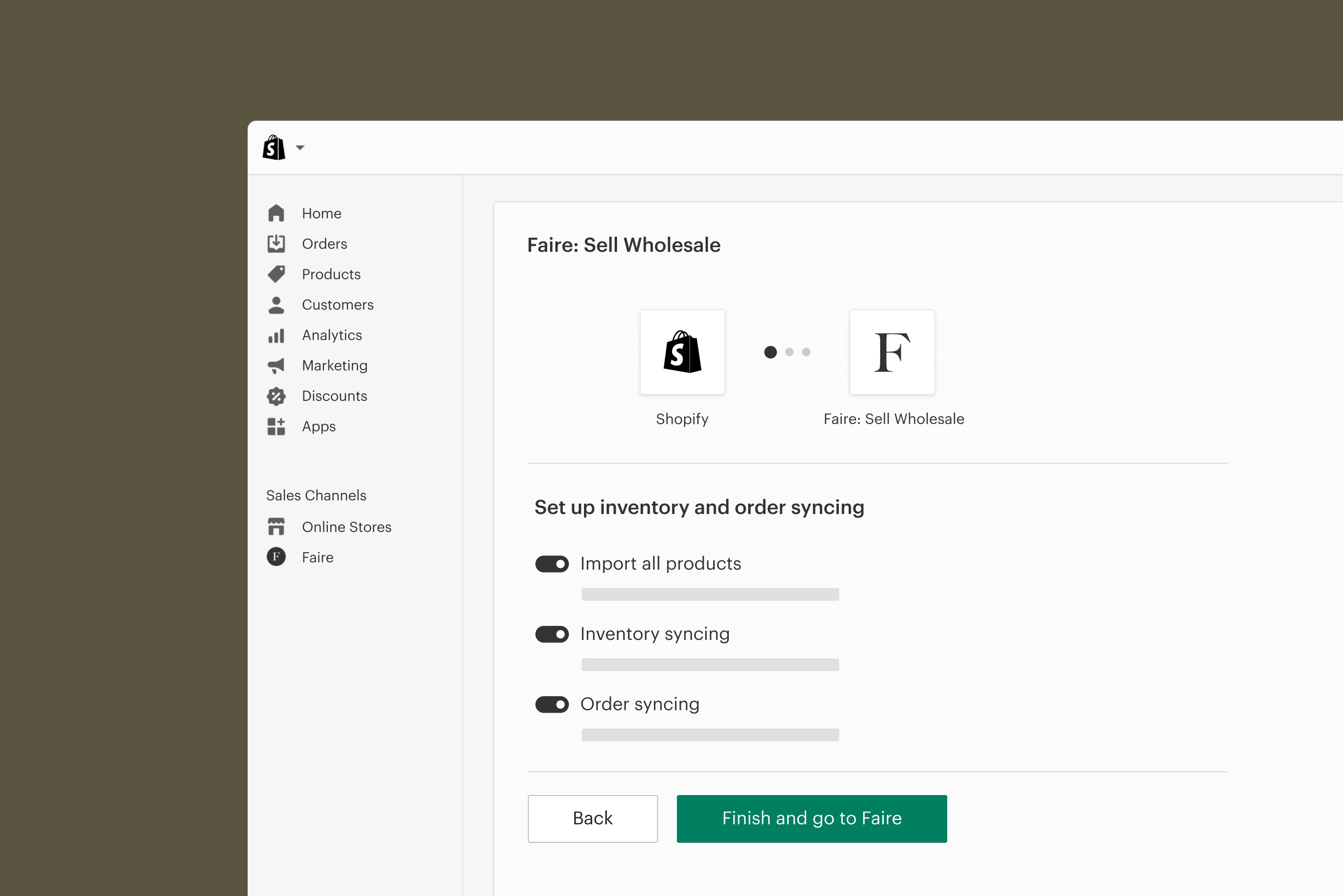
Highlights
- Integrations help brands automate workflows and streamline business operations.
- Brands can save time by easily managing transactions across multiple platforms.
- Integrations also help you grow sales on Faire by ensuring your catalog is complete and accurate.
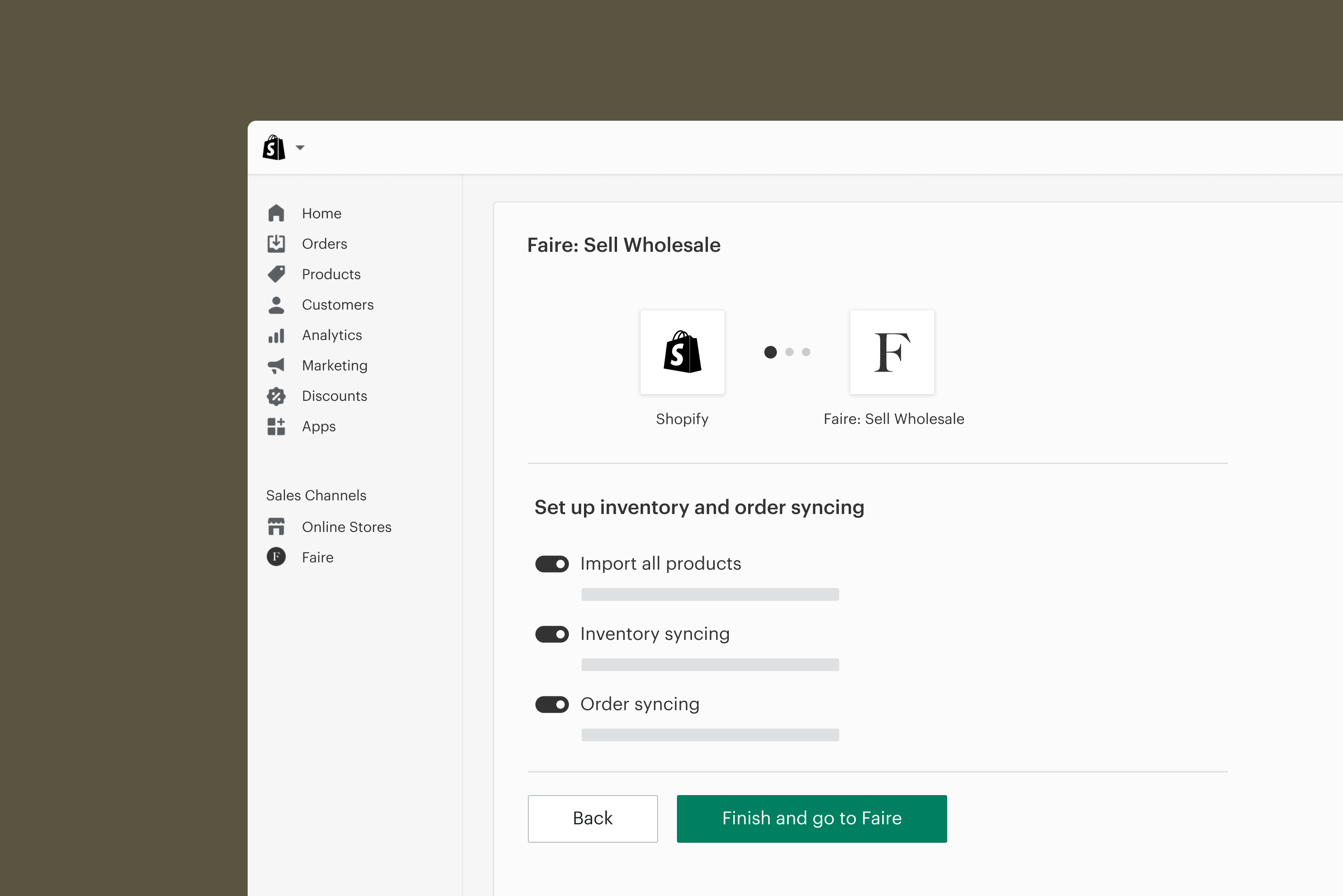
Integrating your Faire account with the e-commerce solutions you already use makes the selling experience smoother and more efficient—both for your brand and your customers. Automated workflows, streamlined operations across platforms, and ensuring a complete and accurate catalog are just a few of the benefits, and getting started with integrations is easy. Read on to get familiar with the out-of-the-box integrations that Faire offers—including the new and improved Shopify selling app—and see how connecting these tools can save you time and money.
Integrate Faire with Shopify
Shopify is the unequivocal leader in e-commerce solutions, and naturally, a tool favored by independent brands that also sell on Faire. This fall, we announced a partnership with Shopify that includes official best-in-class integrations for both brands and retailers and a shared commitment to expanding what those apps can do. With the new sales channel app, brands can now:
- Easily publish your Shopify product listings on Faire to maximize sales potential and ensure catalog completeness
- Sync your inventory, order, and fulfillment details between platforms to avoid back orders or accidentally oversold products
- Save hours every week by automatically sending information about your Faire orders to your Shopify admin, including new fulfillment syncing
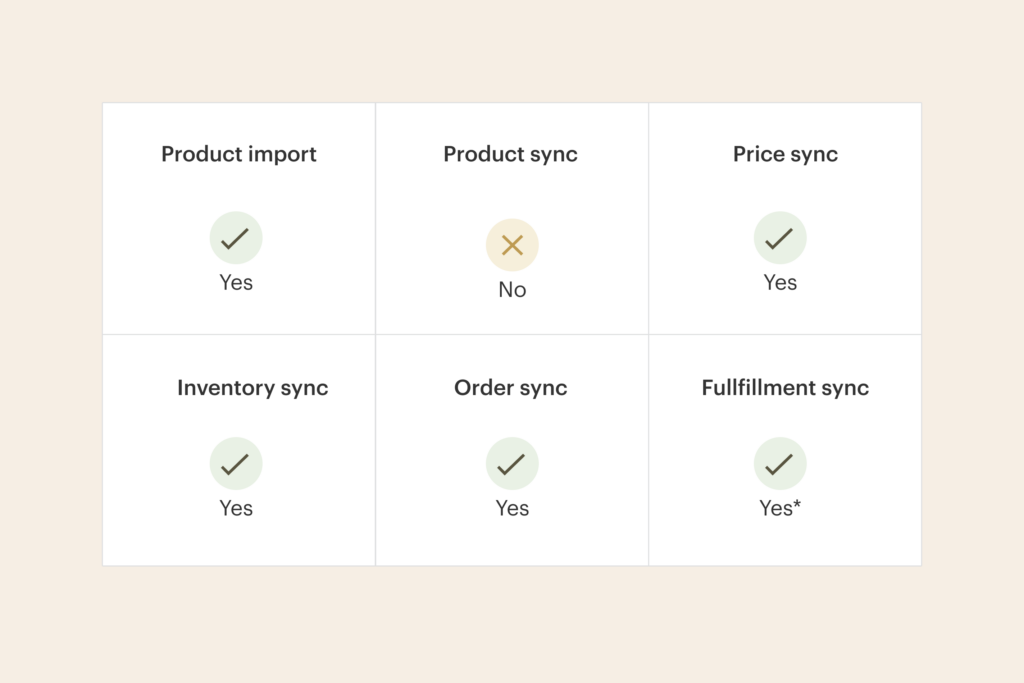
Integrate Faire with PrestaShop
PrestaShop is an open-source e-commerce solution, and thus a fit for brands that need (and have the time for) rich customization. The free PrestaShop plug-in* for Faire allows brands to seamlessly sync information between these platforms from your PrestaShop page. This includes:
- Importing new products from PrestaShop to Faire
- Ongoing syncing of product information from Faire
- Syncing orders from Faire to PrestaShop
- Syncing inventory between platforms
Install the Faire for PrestaShop plug-in and try it for yourself.
*What’s a plug-in? In short, a plug-in is an integration that doesn’t live within the Faire brand portal and is instead controlled by the connecting software tool (in this case, PrestaShop).
Integrate Faire with WooCommerce
WooCommerce is an open-source tool, similar to PrestaShop, and its plug-in with Faire works much the same way too. Use the integration for:
- Importing new products from WooCommerce to Faire
- Ongoing syncing of product information from Faire
- Syncing orders from Faire to WooCommerce
- Syncing inventory between the platforms
The WooCommerce plug-in also lets brands sync fulfillment information from WooCommerce back to Faire. Head to our Help Center to learn more.
Integrate Faire with OrderEase
Simplify how your company processes Faire orders with OrderEase, a B2B wholesale order management solution. OrderEase’s easy pre-built API allows users to configure data fast. Use the integration for:
- Eliminating manual order entry for all orders through Faire
- Automating your order workflows from beginning to end
- Consolidating your sales channel orders
- Syncing products, inventory, and shipment information on Faire
Install the Faire OrderEase integration and manage your inventory with ease.
Integrating your Faire shop with e-commerce partners such as Shopify, PrestaShop, WooCommerce, and OrderEase saves you time, money … and headaches. You’ll never have to worry about updating product information or inventory counts in two places at once, and you can trust that Faire has your bases covered.
Ready to get started? Visit the integrations page in your Brand Portal. You’ll find not only e-commerce integrations like those covered here but also other third-party integrations like ShipStation, Craftybase, and more. More technically savvy and have a distinct use case to solve? You can also build out your own custom integrations using the Faire API. This article provides more information on managing custom integrations if you decide those would work best for your brand.