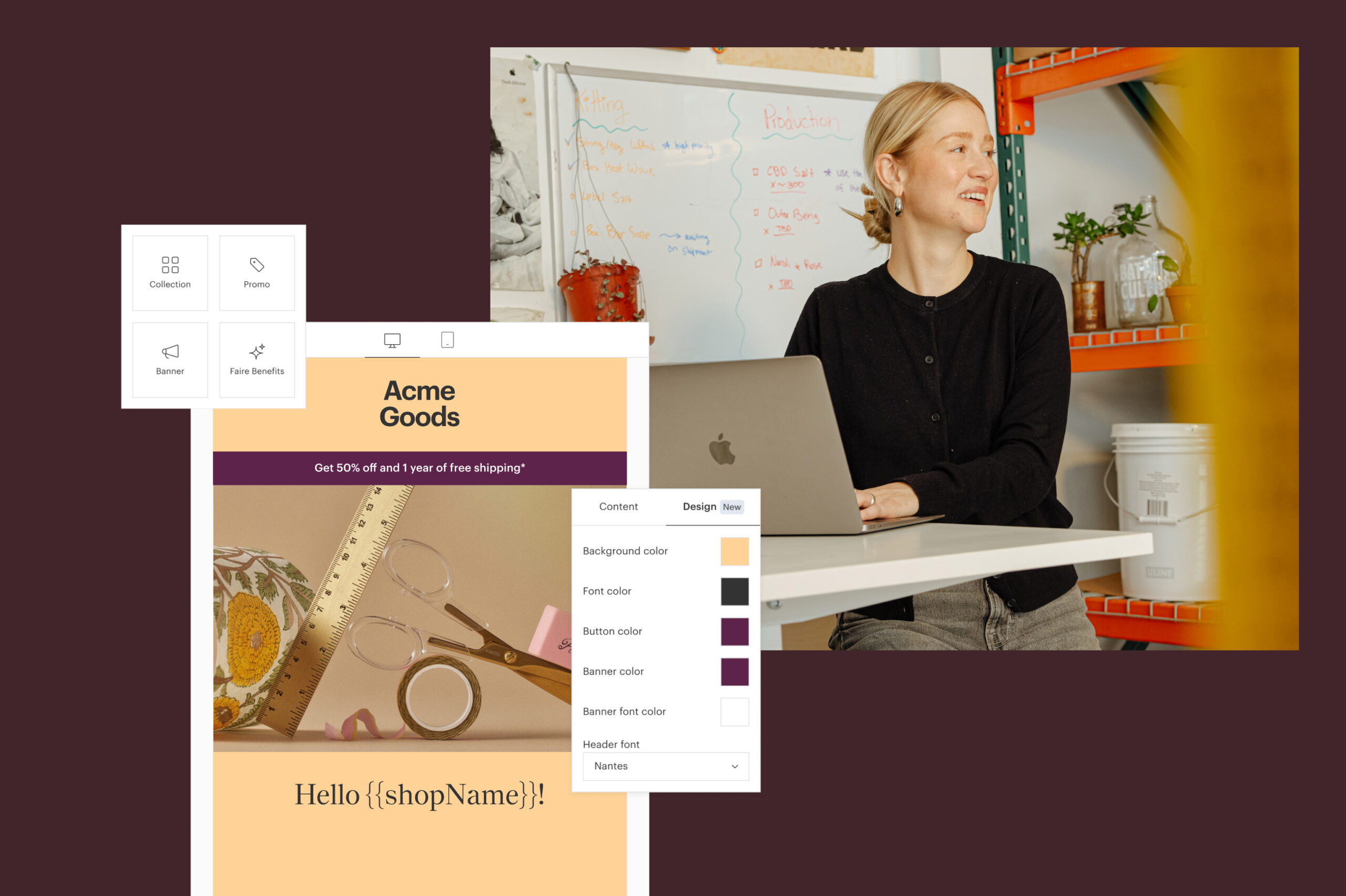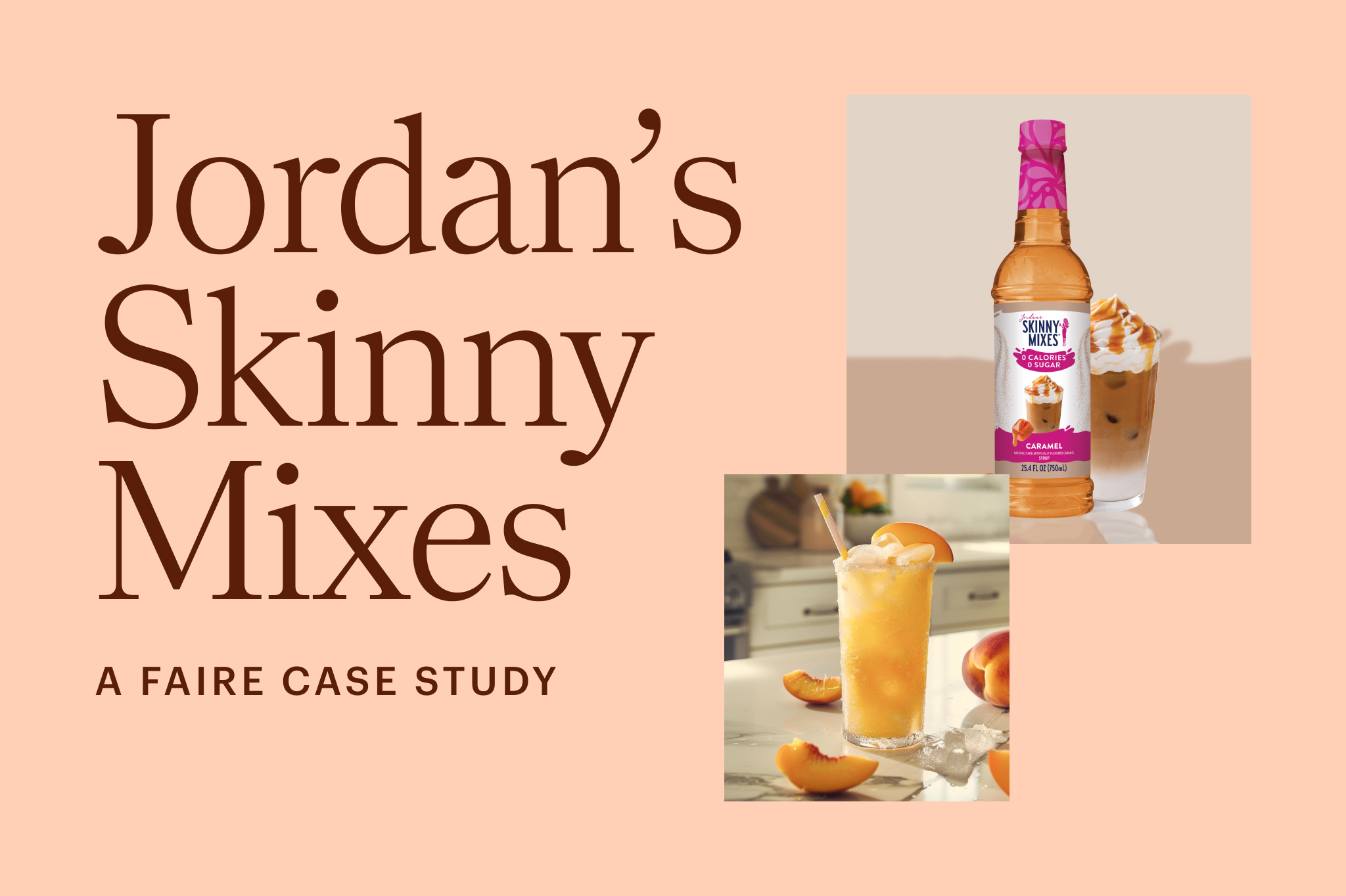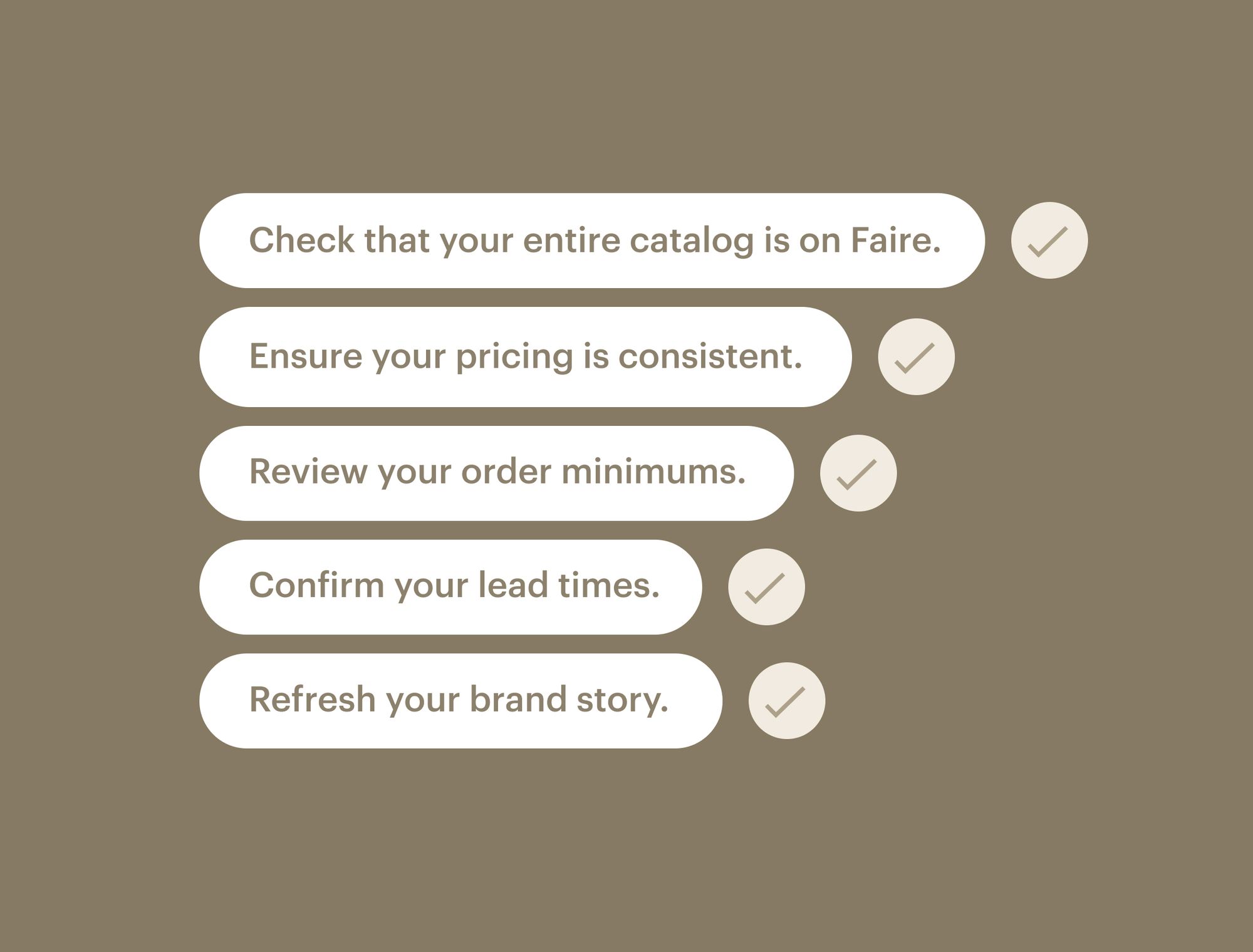
Highlights
- Add attribute and brand tags to help retailers discover your products
- Audit your product weights and dimensions to ensure retailers see accurate shipping estimates
- Keep your catalog current more easily with our improved bulk editor
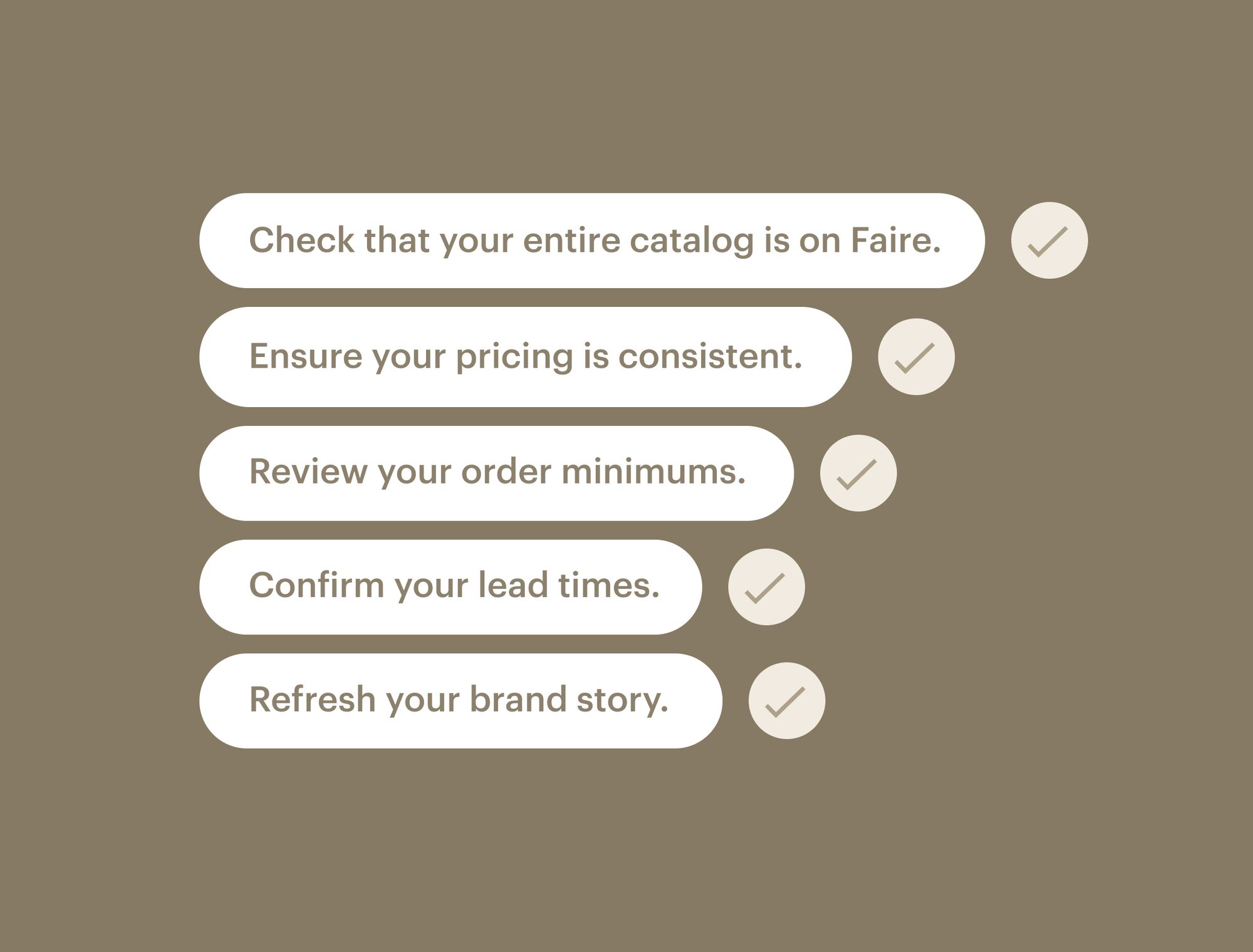
A complete catalog with thoughtful product names, descriptions, and imagery is essential for your brand’s success on Faire. Up-to-date, detailed listings not only help retailers discover your brand and products, but they can also show retailers how to merchandise items, give them the necessary information to confidently place an order, improve conversion rates, and decrease your rate of returns.
We recommend taking a quarterly spin through your product listings to confirm that details are accurate and descriptions are fresh (and ideally, before participating in Faire Markets). To make that process as simple as possible, we’ve put together the following checklist.
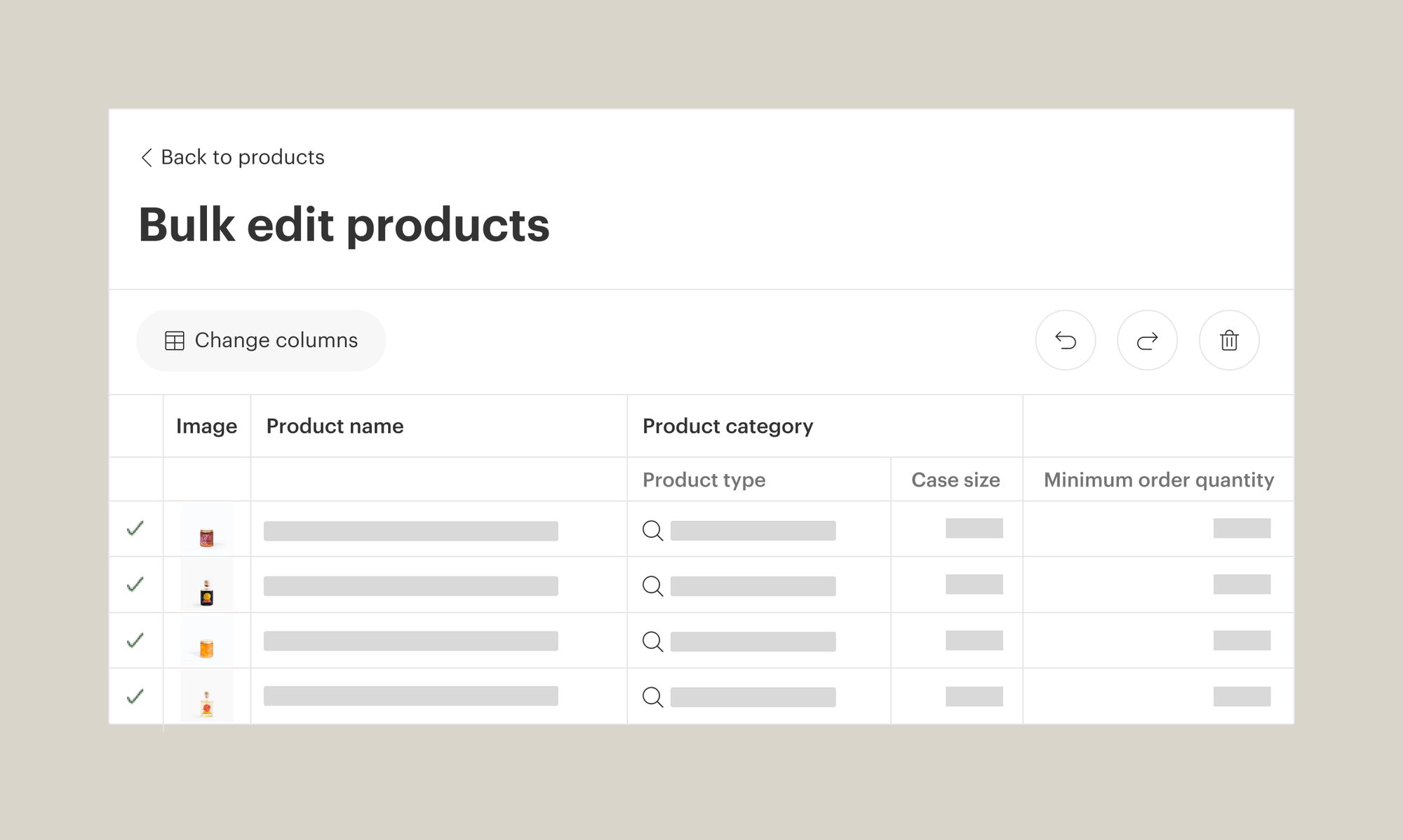
Introducing the new bulk editor: A simpler way to edit your listings
Based on customer feedback, we’ve improved the bulk editor to make it easier to use and keep your catalog current. Use it to apply tags, measurements, and other attributes to many products in just a few clicks (no tedious copy and pasting necessary).
You can sort, search, and adjust the editor to refine the list of products you’re editing, and we’ve also introduced a full-screen mode so you can expand the editor for more space to work. Learn more in our Help Center.
Essential information: Keep your product details fresh and accurate
Relevant and accurate information is the foundation of any good product catalog. Your first step should be checking that all product names are accurate and spelled correctly. From there, take a look at your product descriptions. Does every product in your catalog have a complete description (at least 300 characters long)? Does it have all the relevant details a retailer would need to make an informed purchase? If not, it’s time to write those descriptions up and add them to your catalog. Check out this blog post on writing product descriptions that sell if you don’t know where to start.
Don’t forget to audit your product weight and dimensions as part of this process as well. These numbers should be for a single unit, and accuracy is key for ensuring proper shipping estimates and, in turn, happy retailers.
When creating product names and descriptions, it’s also a good idea to incorporate trending search terms to optimize for better search results. We recommend adding additional images and videos to each product listing—at least four visuals for each listing is a good rule of thumb. If photography is not your strong suit, this guide to mastering product photography should help you get started.
Exemplary product photos and descriptions both contribute to your brand’s “merchandising score,” a key part of earning a Top Shop badge on Faire.
Help retailers discover your products through tagging
Attribute tags highlight key features of your products on Faire, such as the unique fit of an apparel product or the shelf life of food and drinks. They help retailers find the exact items they’re looking for, and you can update many tags at once with the new bulk editor. We’ll be launching attribute tags for more categories soon, so if you don’t see relevant tags for your products’ attributes yet, stay tuned!
Brand tags are a great way to show your brand’s values. Retailers can find your products based on shared principles and commitments. Consider adding a couple of brand tags to your catalog through your Shop page.
Curate your products with Collections
We created our Collections tool to help you curate and streamline your catalog into groups based on trends, bestsellers, seasons—whatever makes the most sense for your product line. You can also create collections for specific types of buyers (like moms or tweens) to adapt your brand story for different retailers. Additionally, you can increase average order size and repeat orders by offering free merchandising displays to retailers who meet a minimum spend on your collection. These displays not only help market your brand in-store, but you can rest assured your products are displayed as you’ve intended.
Apparel brands: Add upcoming collections as preorders
Preorders are orders for products that have not yet been produced but will be shipped at a later date. Brands can set up preorders on collections during a defined buying period and ship months after the order date.
To set up preorders for an upcoming apparel collection, head to the order fulfillment section of your Orders page and select the Edit Order link in the top right corner. Next, add it as a preorder from the item details section. Visit our Help Center to learn more.
Final housekeeping checklist
Before you finish brushing up your product listings on Faire, here are a few more ideas to ensure your catalog is as discoverable and enticing to retailers as possible:
- Check that your entire catalog is on Faire. Retailers want to shop your full range of products with competitive pricing all in one place, so make sure to list the same selection of products on Faire that you would in any other place you sell wholesale.
- Ensure your pricing is consistent. Your pricing should be consistent across all sales channels. This will help strengthen retailers’ trust and confidence in your brand.
- Review your order minimums. Your order minimums should be consistent and reasonable. You can update your first order and reorder minimums by going to Shop Settings and entering your desired minimum for each.
- Confirm your lead times. Make sure your lead times are still up-to-date and accurate. If you can, try lowering your lead times, since retailers often filter out brands with long lead times when searching for products on Faire.
- Refresh your brand story. Your brand story might need to be updated periodically to reflect new products, new collections, and new directions for your company.