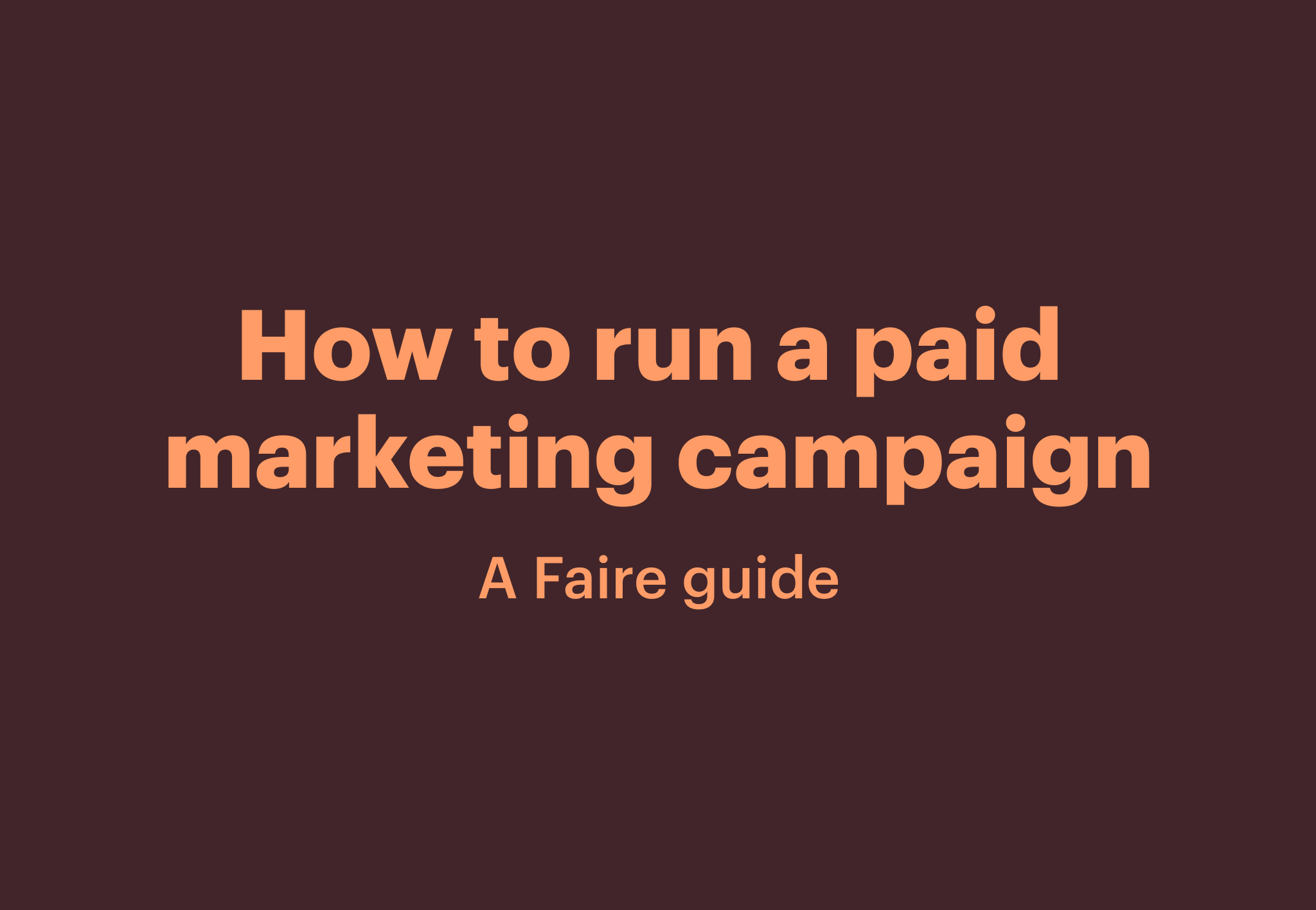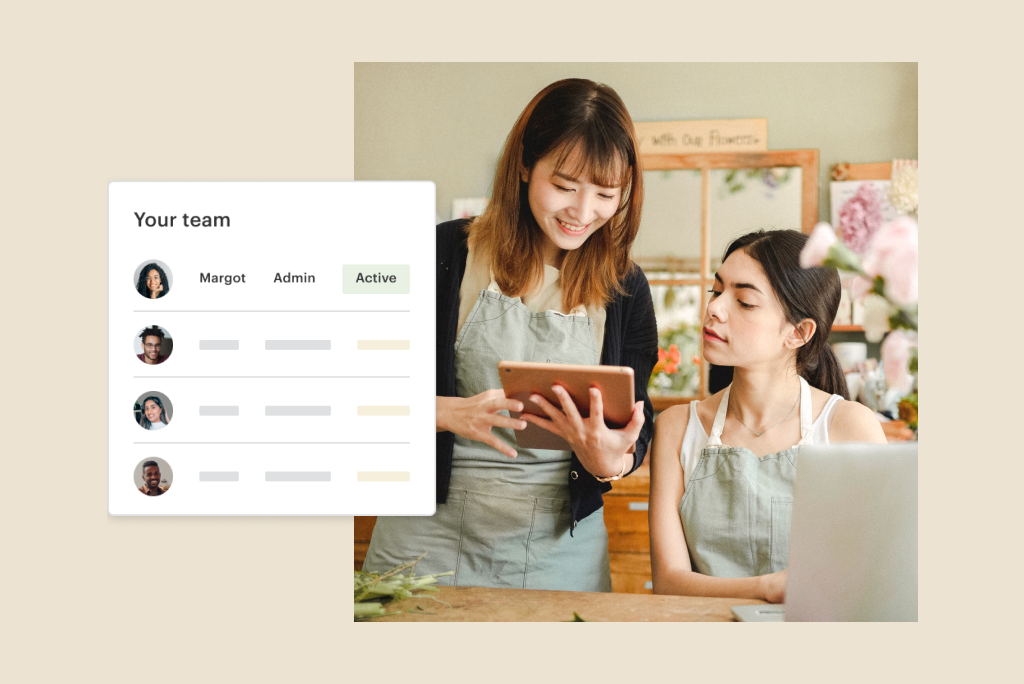
Highlights
- Share a Faire account with up to 50 team members, each with an individual login
- Each team member is assigned their own roles and permissions, including checkout permissions
- Account owners maintain visibility via order updates and notifications
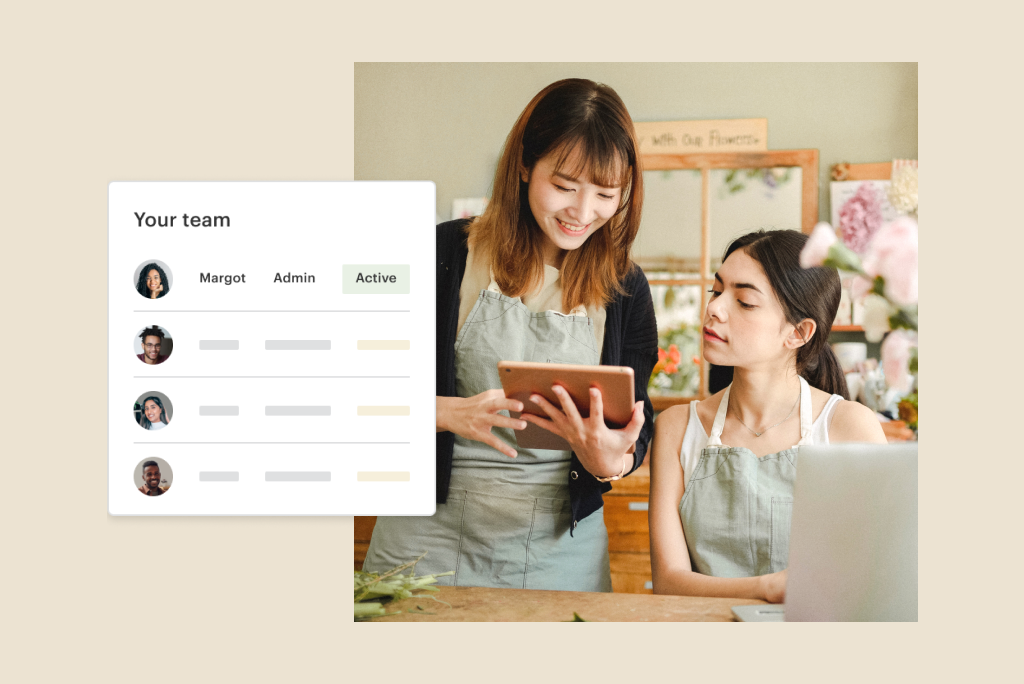
There’s a lot to love about running an independent retail business—namely, sourcing unique products and connecting with customers on the shop floor. To help you focus more on the most rewarding aspects of your daily work, you can now invite team members to work with you on Faire.
Faire account owners can add up to 50 team members to their account, helping retailers save time and run their business more efficiently. Team members can then help shop, respond to messages from brands, download or pay invoices, and source product information for your website or marketing materials.
Each team member has an individual login and is assigned a role and permissions. As an account owner, you can share responsibilities with team members or partners while maintaining visibility into everything your team members are doing on Faire.
We’ve put together this short guide to help you understand the many benefits of inviting your team to join you on Faire. Head to the My team page in your portal to start adding team members today.
1. Start working together, all in one place
Successfully using Faire as a team starts with access. Since you’re able to grant individual logins, roles, and permissions to each person, members of your team can easily access Faire when they need to, without requiring you to share login information or have them create a separate Faire account.
How team roles work on Faire
There are three distinct roles within each Faire retailer account:
- Account owner: The account owner is responsible for all actions and payments on a retailer account. They can create a team, invite team members and assign roles, manage team members’ checkout permissions, place orders, deactivate team members, and transfer account ownership.
- Admin: An admin can add, remove, and edit roles and permissions—including checkout permissions—for all team members other than the account owner. Your account can have multiple admins.
- Contributor: Your contributors have more limited permissions. They can submit bags for checkout and place orders (if they are granted checkout permissions), but they can’t edit the roles or permissions of other team members.
Check out this Help Center article for more information about roles and permissions, as well as a step-by-step guide for adding new teammates.
2. Streamline communication to the right people
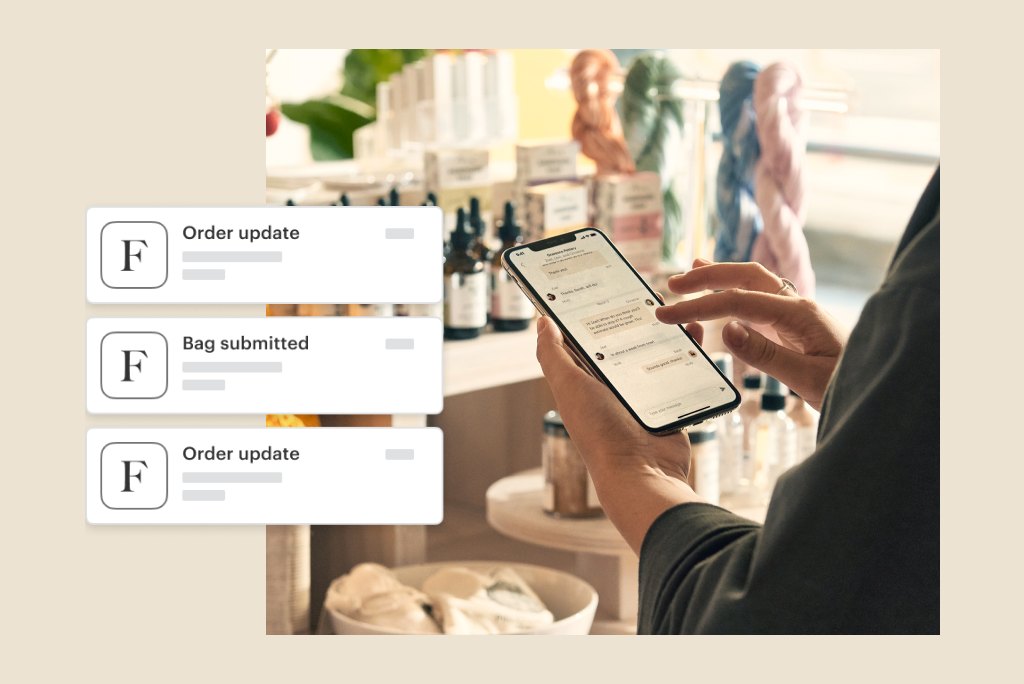
Forwarding emails and providing teammates with the necessary context around them takes time, and a lot of it. Using Faire as a team can erase this task from your to-do list by automatically sending order updates to the right people at the right time.
How team communication works on Faire
Once your teammates are set up on Faire, they’ll automatically receive updates on orders that they collaborated on or placed (if permissioned) as well as any new messages from brands that they’ve communicated with previously.
We’ve heard from many retailers that visibility into what’s getting done and by whom is important—particularly as newer teammates get up to speed. You and your team members can opt in and out of notifications related to other team members’ actions, and everyone can view and reply to brand messages on Faire. In fact, multiple team members can now take part in a group message with a brand. Your team and the brand will see the name of the team member replying, so you’ll always be able to keep track of who’s involved in the conversation.
3. Collaborate on shopping and more
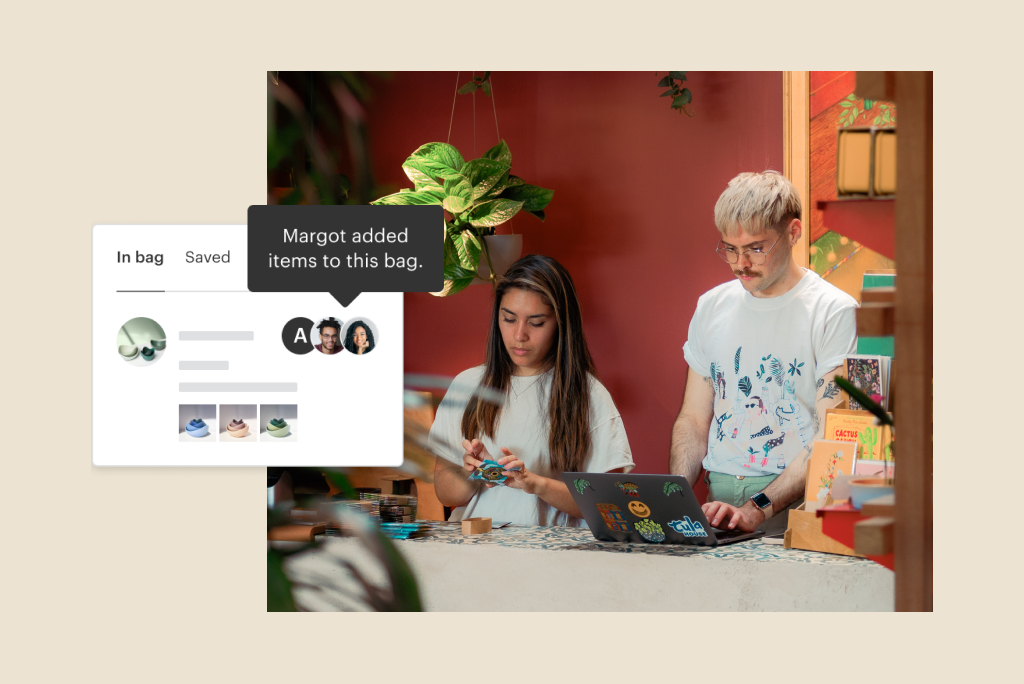
If you’re strapped for time, it helps to be able to share responsibilities with your team—be it filling an urgent reorder or simply pulling the latest invoices. With your whole team under one account, this is now easier than ever.
How teamwork works on Faire
With your team members on Faire, you have more people who can help discover unique brands and products your customers will love. As you and your teammates browse on Faire, you can now easily share brand pages or product listings that you want others to take a look at. Simply click the Share icon and select the team members you’d like to share with.
To ensure buying on Faire is just as easy as a team as it is individually, you can securely share payment methods with team members who have checkout permissions. Once at least one team member with checkout permissions joins your account, you’ll see the option to “Share payment methods” on the My team page. Team members will be able to use the shared payment method(s) at checkout but won’t be able to see full card details.
Have teammates who are not involved with buying? They can get value out of Faire, too, whether they handle accounting, receiving, operations, or marketing. All team members can access invoices and shipping information, as well as product details and imagery. And with their own login, they can self-serve access to this information whenever they need it.
Once you have your team set up on Faire, you can get back to doing the things you love most about running your retail business. All the while, you’ll maintain the visibility necessary to delegate work confidently and effectively. Head to the My team page in your Faire account to start adding team members and taking back time today.